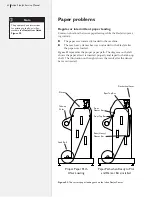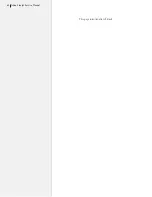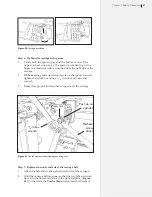55
Chapter 3: Troubleshooting & Testing
3.
Straighten out a paperclip so it looks like
Figure 41c
.
4.
Attach the paperclip to the power lugs as shown in
Figure 41d
.
5.
Now, move the carriage back and forth by hand.
6.
Now remove the paperclip and move the carriage back and
forth by hand again.
This test is designed to put resistance on the motor. By connecting
the two power lugs, the motor should get a lot harder to turn.
If you noticed a difference in resistance between
Steps 5
and
6
, the
motor is still good. If there is no difference in resistance, most likely
the motor is bad and needs to be replaced before powering the ma-
chine back on.
Logic board assembly troubleshooting
The electronic logic board is constructed of many advanced electron-
ic components with fine pitch connections. Very few of the compo
-
nents are user serviceable.
The table below explains indicator lights and test points on the logic
board and some troubleshooting steps to resolve user serviceable
issues.
Ensure that the FlexJet is
unplugged from the wall
outlet and that all AC
power cables are removed from
the printer before replacing the
cable.
The discharge of static electric-
ity may damage the carriage and
logic board components. Use the
included ground strap throughout
the procedure. Attach one end
of the ground strap (included in
the
Upgrade Kit
) to your wrist
and the other end to a bare metal
portion of the printer (like the
frame the holds the service sta-
tion.) Keep plastic objects away
from the carriage and logic board
assemblies. Remove the wrist
strap only after the new carriage
is attached to the traverse, the
cover is installed, and the metal
cover is secured over the main
logic board.
Caution
Summary of Contents for FlexJet
Page 1: ...Service Manual Ioline FlexJet ...
Page 3: ...Service Manual Ioline FlexJet ...
Page 4: ......
Page 8: ......
Page 12: ......
Page 60: ...60 Ioline FlexJet Service Manual This page intentionally left blank ...
Page 90: ...90 Ioline FlexJet Service Manual This page intentionally left blank ...
Page 96: ...96 Ioline FlexJet Service Manual This page intentionally left blank ...