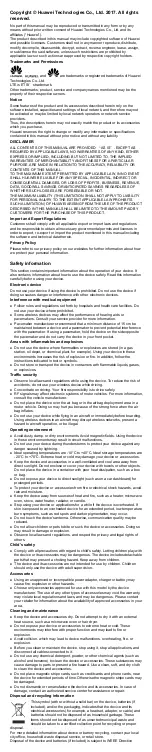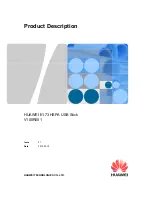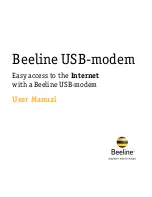INSYS Modem 56k small EU 2.1
Functions
39
12.9
User Profiles
12.9.1
Changing the Configuration
The INSYS Modem 56k small EU 2.1 knows different user profiles. Besides the default
factory settings, which serve for achieving a defined, operable initial condition of the
modem, the user profiles 0 and 1 are available. You can save configurations to the user
profiles, which are reused for certain purposes. A part of the S registry is saved with each
profile. The concerned registers are indicated in the S registry description with an aster-
isk "*".
A reset is always performed before loading a user profile.
Configuration with AT commands
In order to load the factory default settings
into the INSYS Modem 56k small EU 2.1, use
the command
AT&F
In order to load user profile 0 into the INSYS
Modem 56k small EU 2.1, use the command
ATZ
ATZ0
In order to load user profile 1 into the INSYS
Modem 56k small EU 2.1, use the command
ATZ1
In order to display the user profile settings, use
the command
AT&V
12.9.2
Saving the Configuration
If the configuration of the INSYS Modem 56k small EU 2.1 has been adapted to the re-
quirements of the user, it is possible to save the settings in user profile 0 or 1.
Changes of the configuration get lost after a RESET or restart, if the have not been saved
before.
Configuration with AT commands
In order to save the current configuration to
user profile 0, use the command
AT&W
AT&W0
In order to save the current configuration to
user profile 1, use the command
AT&W1