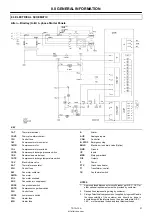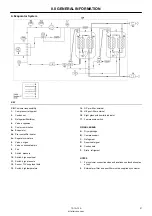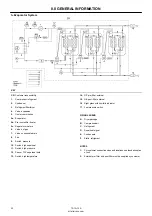9.0 OPERATING INSTRUCTIONS
TS1A–13A
http://air.irco.com
36
55
9.1
BASIC OPERATION
WARNING
Ensure that all protective covers/guards are in place before
attempting to start the machine.
Check that the oil level is at least visible in the sight glass. Refer to
“Routine Maintenance” for setting correct level.
Ensure that the dryer is by–passed, or there is no load on the cooler.
Switch on the main electrical isolation switch. The control panel will
illuminate, indicating that the line and control voltages are available.
Initial check sequence
The controller will display the current software revision for 8 seconds,
then display its status for start up
Start sequence
The dryer will initially start by pressing the local start button. The start
sequence will progress only if there are no active alarms. The start
sequence is identical regardless of whether the remote energy saver
control mode is engaged. The main contactor will be energized and the
compressor motor will start. Once the pressure in the refrigeration
circuit reaches the fan pressure switch setting, the fan pressure switch
will close. The controller will receive the signal from the pressure
switch and energize the fan motor contactor.
Stop sequence
The dryer can be stopped locally from the control panel or due to an
alarm condition. Any of these conditions will cause the start output to
de–energize immediately. Except in the event of a Low Evaporator
Temperature Warning, the dryer will not automatically restart when
shutdown by any alarm. A stop command will de–energize the
compressor, fan motor contactor. If the shutdown is due to an alarm, an
LED in the synoptic display will be illuminated indicating the reason for
the shutdown.
Compressor Control
Local non–cycling control: Under standard, local control, the
compressor runs continuously while the dryer start input is energized.
In this control mode, called local control, the compressor will be
stopped with an alarm shutdown or a local stop command from the
control panel.
Remote energy saving (sleep) Mode (Optional): In the second mode of
operation, called remote energy saver (sleep) control, the compressor is
cycled during no load conditions. This mode requires an external input
indicating when the refrigerated dryer is loaded (i.e., has air flowing through
it). When the dryer is loaded, the compressor operates at all times, no
differently than when in local control. When the external input indicates that
the dryer is unloaded and the evaporator temperature is less than 35
_
F
(2
_
C), the compressor contactor will be de–energized. When the
evaporator temperature reaches 48
_
F (9
_
C), the compressor contactor
will be energized and the compressor will run until the evaporator
temperature reaches 35
_
F (2
_
C). If the compressor requires less than 4
minutes to reach this lower temperature, the compressor will continue to
operate for a total duration of 4 minutes before the contactor is
de–energized. When the external input changes state to indicate the dryer
is loaded, the compressor contactor should immediately energize as
during a normal start sequence.
Fan Control
Once the dryer is started, the fan pressure switch or high superheat switch
is used to control the fan operation. When the dryer is in “run” mode and
the pressure or superheat switch is energized, the fan motor contactor will
be energized and the fan will run. If the compressor stops due to an alarm
(shutdown) or a stop button command (local or remote), the fan will stop
with the compressor.
When in remote energy saver control mode, the fan logic should not
change when the compressor is operating. When the compressor
motor is not running, the controller should also de–energize the fan
motor contactor.
Drain Valve Control
The TS dryer comes standard with a “Smart” solenoid drain valve.
The drain valve is controlled by the Intellisys microprocessor and it has
two modes of operation, “Smart” mode, and timer mode. The factory
default setting will be the timer mode.
“Smart” mode can be activated if the user prefers the dryer
microprocessor to determine suitable drain sequences to minimize air
losses. The activation procedure can be found in the “Operator
Setpoints” section.
“Smart” mode allows the controller to calculate the valve opening and
closing time based on changes in ambient temperature and dryer
evaporator temperature, as well as performance parameters for
Ingersoll Rand air compressors. Therefore the time open and closed
may never remain constant if any of these conditions change.
In “Smart” mode, 30 seconds following the start sequence, the drain
valve should open for 10 seconds. Following that, the microprocessor
will determine the “Smart” control intervals. If so equipped, when the
dryer goes into remote energy saving (sleep) mode, the drain valve
solenoid should remain closed when the dryer is unloaded. Once the
dryer is again loaded, the “Smart” drain function will resume timer count
from where it last operated under load.
In timer mode, the controller will serve the timer function to open and
close the valve at regular intervals that are chosen by the user. This
operation is no different than a standard timer solenoid drain valve. The
user chooses the opening and closing times from the Intellisys display,
and may adjust these as desired.
Some dryers may include an electric no–loss drain valve (ENLD) that
is either a factory or aftermarket option. These drain valves are not
functional connected to the Intellisys as their open/close operation is
sensed by the valve itself. The valve, when connected properly, will
provide an alarm signal to the Intellisys that is displayed on its panel.
NOTICE
On units equipped with the PORO option, the Intellisys can not
distinguish between a power loss and an E–stop
activation/deactivation. If the E–stop is activated then deactivated, and
PORO is active on the unit, the dryer will automatically restart without
pressing the “Start” button.
Summary of Contents for TS10A
Page 2: ......
Page 10: ...5 0 SAFETY TS1A 13A http air irco com 8 5 3 TEXT DECALS NORTH AMERICA ...
Page 50: ......
Page 52: ......
Page 60: ...5 0 SECURITE TS1A 13A http air irco com 8 5 3 DÉCALCOMANIES DES TEXTES AMÉRIQUE DU NORD ...
Page 101: ......
Page 102: ......
Page 104: ......
Page 112: ...5 0 SEGURANÇA TS1A 13A http air irco com 8 5 3 AUTOCOLANTES DE TEXTO AMÉRICA DO NORTE ...
Page 152: ......
Page 161: ...5 0 SEGURIDAD TS1A 13A http air irco com 8 5 3 CALCOMANÍAS DE TEXTO AMÉRICA DEL NORTE ...
Page 203: ......
Page 204: ......