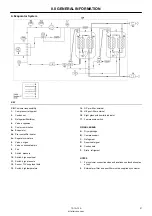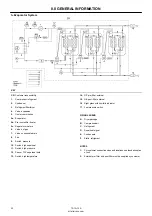10.0 START–UP PROCEDURE
TS1A–13A
http://air.irco.com
42
10.1 INITIAL START–UP
S
Ensure all electrical connections are correct.
S
Apply power to the dryer, but do NOT start it. Power should be
applied for at least four (4) hours prior to starting the compressor to
allow the compressor crankcase heater to warm the compressor oil
and drive the refrigerant out of the crankcase oil. The refrigerant
should be driven off when the crankcase feels warm and no bubbles
can be seen in the compressor sight glass.
S
Ensure all air and condensate connections are correct and leak
free.
S
Start the dryer but do NOT apply a compressed air load.
S
Check fan pressure switch setting. If necessary and if the dryer is
equipped with an adjustable switch, adjust it.
S
Check the fan rotation. Cooling air must flow through the dryer
package and discharge out of the dryer’s top. If the fan rotation is
incorrect, see the “Troubleshooting” section.
S
Check the low side refrigerant pressure. If necessary, adjust the hot
gas valve according to the “Routine Maintenance” section of this
manual.
S
Check the condensate valve for proper opening and closing times.
S
Apply a compressed air load to the dryer. Ensure that the dryer has
been operating for at least two (2) minutes before applying a load,
to allow the evaporator(s) to cool down to their operating
temperature.
S
Wait ten (10) minutes and re–check the low side pressure. If it is low,
adjust the hot gas valve according to the “Routine Maintenance”
section of this manual. If it is high, see the “Troubleshooting” section
of this manual.
S
The dryer is ready for service.
S
For very precise pressure dewpoint control, the evaporator
superheat may be checked and adjusted at the thermal expansion
valve(s). The dryer must be loaded when checking and adjusting.
See Section 11.0 for procedure. Typical operation will not require
this adjustment. When required, the procedure should be
performed by a qualified refrigeration technician.
Summary of Contents for TS10A
Page 2: ......
Page 10: ...5 0 SAFETY TS1A 13A http air irco com 8 5 3 TEXT DECALS NORTH AMERICA ...
Page 50: ......
Page 52: ......
Page 60: ...5 0 SECURITE TS1A 13A http air irco com 8 5 3 DÉCALCOMANIES DES TEXTES AMÉRIQUE DU NORD ...
Page 101: ......
Page 102: ......
Page 104: ......
Page 112: ...5 0 SEGURANÇA TS1A 13A http air irco com 8 5 3 AUTOCOLANTES DE TEXTO AMÉRICA DO NORTE ...
Page 152: ......
Page 161: ...5 0 SEGURIDAD TS1A 13A http air irco com 8 5 3 CALCOMANÍAS DE TEXTO AMÉRICA DEL NORTE ...
Page 203: ......
Page 204: ......