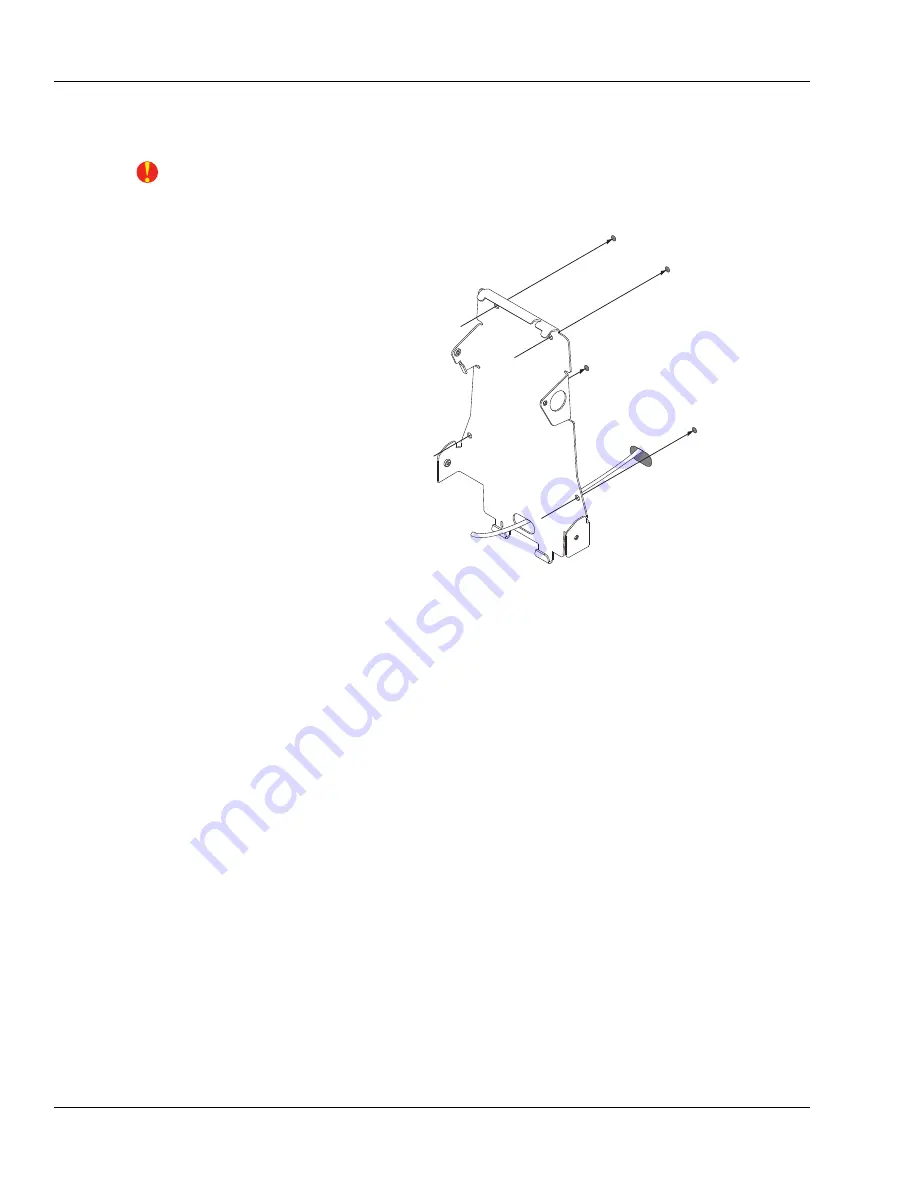
Terminal Installation: Attaching the Wall Plate
16
GT-400 Terminal User’s Guide
Attaching the Wall Plate
These directions and provided hardware are for installation on a hollow wall only. For installation
on a solid wall, other means should be used.
1
Pull all wires through holes in wall (if necessary) and make sure wires are clear of wall plate.
2
Install the four auger-style fasteners
that have been provided into the
mounting hole locations. Then use the
four provided screws to attach the plate
to the wall.
Figure 3.9— Attaching the Wall Plate
Summary of Contents for Schlage AMGtime G Series
Page 1: ...GT 400 Terminal User s Guide...
Page 8: ...Table of Contents vi GT 400 Terminal User s Guide...
Page 14: ...Introduction Using This Guide 6 GT 400 Terminal User s Guide...
Page 50: ...Basic Operations Rebooting the Terminal 42 GT 400 Terminal User s Guide...
Page 114: ...Tips and Tricks 106 GT 400 Terminal User s Guide...






























