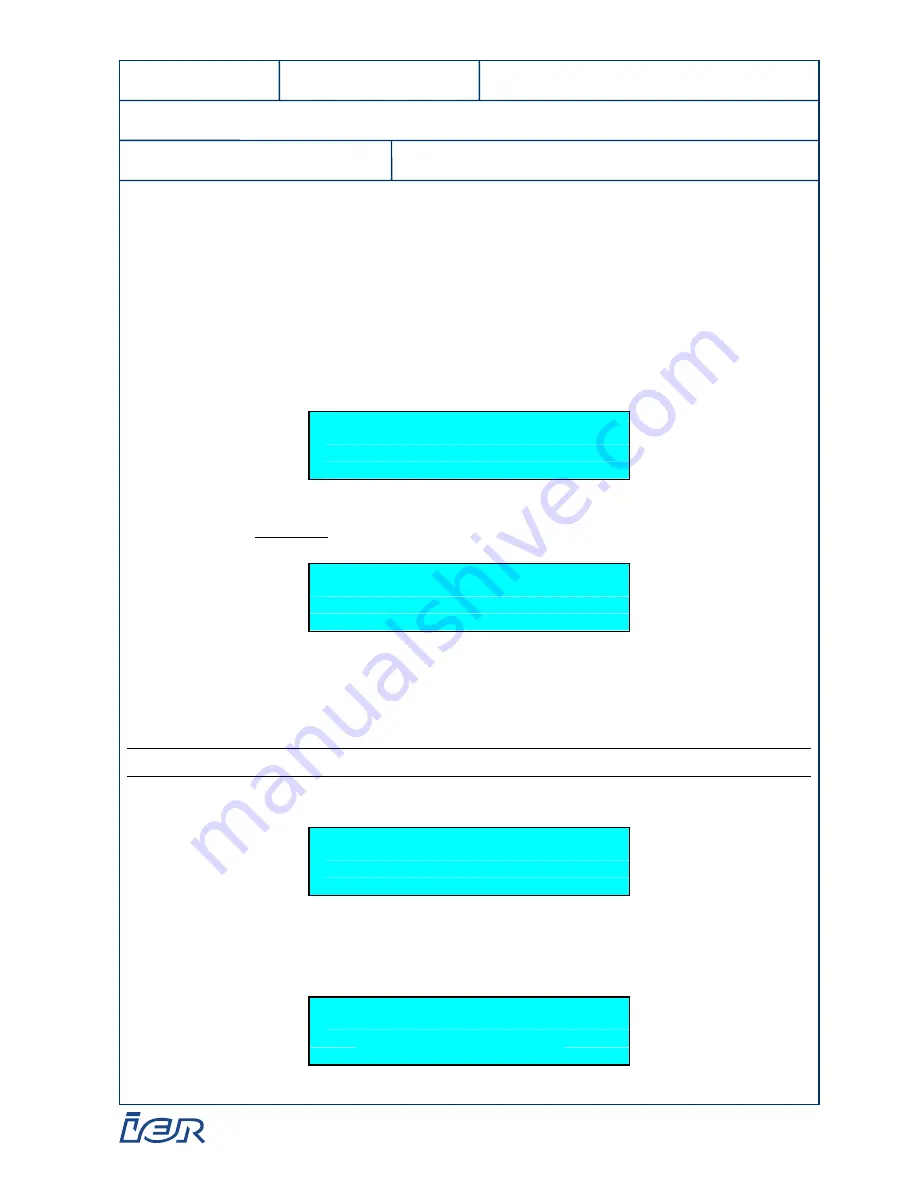
IER 567 Counter Top Printer – Level 1 Maintenance Manual
N00272A
Page 2-7
Revision Level 2
Nov. 28, 2005
Ce document est la propriété de IER et ne doit pas être reproduit ou communiqué sans autorisation écrite
This document is the property of IER and may not be reproduced or communicated without prior written authorization
TOOLS AND TEST SOFTWARE
A-2
Test Software
1) General
The level 1 maintenance operations required on the IER 567 Printer are simplified to the utmost by the
built-in test and configuration software accessed by menus (menu scrolling mode). The menus of this
sheet essentially concern the main tests to be run during level 1 maintenance.
For further information on using the menus in scrolling mode, refer to Chapter 2 of the Technical
Manual.
2)
Accessing the Main Menu
a) Check that the printer is connected to line power and turn it on. The following message is
displayed:
5 6 7
R E A D Y
R e v i s i o n 1 . 0 0
S / N : X X X X X X X
Where the x’s are the printer serial number
b) Press
the
On/Off line Menu
key on the keypad to access the main menu (menu scrolling mode).
The following message is displayed:
M a i n m e n u
Æ
P r i n t
s t a t u s c o u p o n
P r i n t A T B c o u p o n
G e n e r a l p a r a m e t e r s
The cursor
Æ
is on the Print status line.
3)
Printing the Status Coupon
This coupon shows the printer configuration.
Note:
Fill beforehand the appropriate bin with coupon stock.
a) When the main menu is displayed, hit
Enter
to confirm selection of Print status coupon. The
following message is displayed:
M a i n m e n u
P r i n t s t a t u s c o u p o n
f r o m b i n
x
Where X is the bin number (1 or 2 or 3)
b) Use the two arrow keys
▲
▼
to enter the required bin number
X
.
c) Hit
Enter
to confirm. The following message is displayed:
M a i n m e n u
P r i n t s t a t u s c o u p o n
f r o m b i n
x
P R I N T I N G . . .
SHEET A-2
IER 567 PRINTER






























