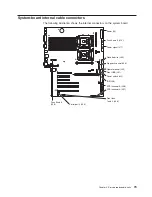LED
Problem
Action
DASD/RAID
A
hard
disk
drive,
integrated
SCSI
controller,
or
integrated
RAID
error
has
occurred.This
LED
will
also
be
lit
when
a
hard
disk
drive
is
removed
from
the
server.
v
Check
the
LEDs
on
the
hard
disk
drives
and
replace
the
indicated
drive.
v
Check
the
LEDs
on
the
system
board
and
replace
the
indicated
component.
v
If
a
hard
disk
drive
LED
remains
lit
after
being
replaced,
call
for
service.
TEMP
The
system
temperature
has
exceeded
a
threshold
level.
v
Determine
whether
a
fan
has
failed.
If
it
has,
replace
it.
v
Make
sure
that
the
room
temperature
is
not
too
high.
See
″
Features
and
specifications
″
on
page
5
of
the
Installation
Guide
for
temperature
information.
v
Make
sure
that
the
air
vents
are
not
blocked.
If
the
problem
remains,
call
for
service.
FAN
A
fan
has
failed
or
is
operating
too
slowly.
A
failing
fan
can
also
cause
the
TEMP
LED
to
be
lit.
Replace
the
failing
fan,
indicated
by
the
lit
LED.
CPU
A
microprocessor
has
failed.
If
a
lit
LED
on
the
system
board
indicates
a
problem
with
a
microprocessor,
make
sure
that
the
microprocessor
is
installed
correctly.
Replace
the
failing
microprocessor.
S_ERR
A
soft
error
has
occurred.
1.
Restart
the
server.
2.
Update
the
firmware
and
adapter
drivers.
3.
Check
the
POST
error
log
VRM
The
VRM
or
integrated
VRD
has
failed.
v
Remove
ac
power
from
the
server,
and
then
restart
the
server.
v
If
the
LED
next
to
the
VRM
is
lit,
replace
the
pluggable
VRM.
v
If
the
LED
next
to
the
integrated
VRD
is
lit,
replace
the
system
board.
PCI
BUS
An
error
has
occurred
on
a
PCI
bus.
v
Check
the
system
error
log
for
information
about
the
error.
v
If
you
cannot
isolate
the
failing
adapter
through
the
information
in
the
system
error
log,
remove
one
adapter
at
a
time
from
the
failing
PCI
bus,
and
restart
the
server
after
each
adapter
is
removed.
Replace
the
system
board.
SERVICE
PROCESSOR
BUS
The
service
processor
has
failed.
Remove
ac
power
from
the
server;
then,
reconnect
the
server
to
ac
power
and
restart
the
server.
Replace
the
failing
service
processor.
NMI
A
machine
check
error
has
occurred.
Check
the
error
log
to
diagnose
the
condition.
Chapter
4.
Service
replaceable
units
85
Summary of Contents for xSeries 236 8841
Page 1: ...xSeries 236 Type 8841 Hardware Maintenance Manual and Troubleshooting Guide...
Page 2: ......
Page 3: ...xSeries 236 Type 8841 Hardware Maintenance Manual and Troubleshooting Guide...
Page 20: ...10 xSeries 236 Type 8841 Hardware Maintenance Manual and Troubleshooting Guide...
Page 96: ...86 xSeries 236 Type 8841 Hardware Maintenance Manual and Troubleshooting Guide...
Page 152: ...142 xSeries 236 Type 8841 Hardware Maintenance Manual and Troubleshooting Guide...
Page 160: ...150 xSeries 236 Type 8841 Hardware Maintenance Manual and Troubleshooting Guide...
Page 173: ...Appendix B Safety information 163...
Page 174: ...164 xSeries 236 Type 8841 Hardware Maintenance Manual and Troubleshooting Guide...
Page 175: ...Appendix B Safety information 165...
Page 176: ...166 xSeries 236 Type 8841 Hardware Maintenance Manual and Troubleshooting Guide...
Page 177: ...Appendix B Safety information 167...
Page 178: ...168 xSeries 236 Type 8841 Hardware Maintenance Manual and Troubleshooting Guide...
Page 179: ...Appendix B Safety information 169...
Page 189: ...Appendix B Safety information 179...
Page 190: ...180 xSeries 236 Type 8841 Hardware Maintenance Manual and Troubleshooting Guide...
Page 191: ...Appendix B Safety information 181...
Page 192: ...182 xSeries 236 Type 8841 Hardware Maintenance Manual and Troubleshooting Guide...
Page 196: ...186 xSeries 236 Type 8841 Hardware Maintenance Manual and Troubleshooting Guide...
Page 208: ...198 xSeries 236 Type 8841 Hardware Maintenance Manual and Troubleshooting Guide...
Page 209: ......
Page 210: ...Part Number 25K8114 1P P N 25K8114...