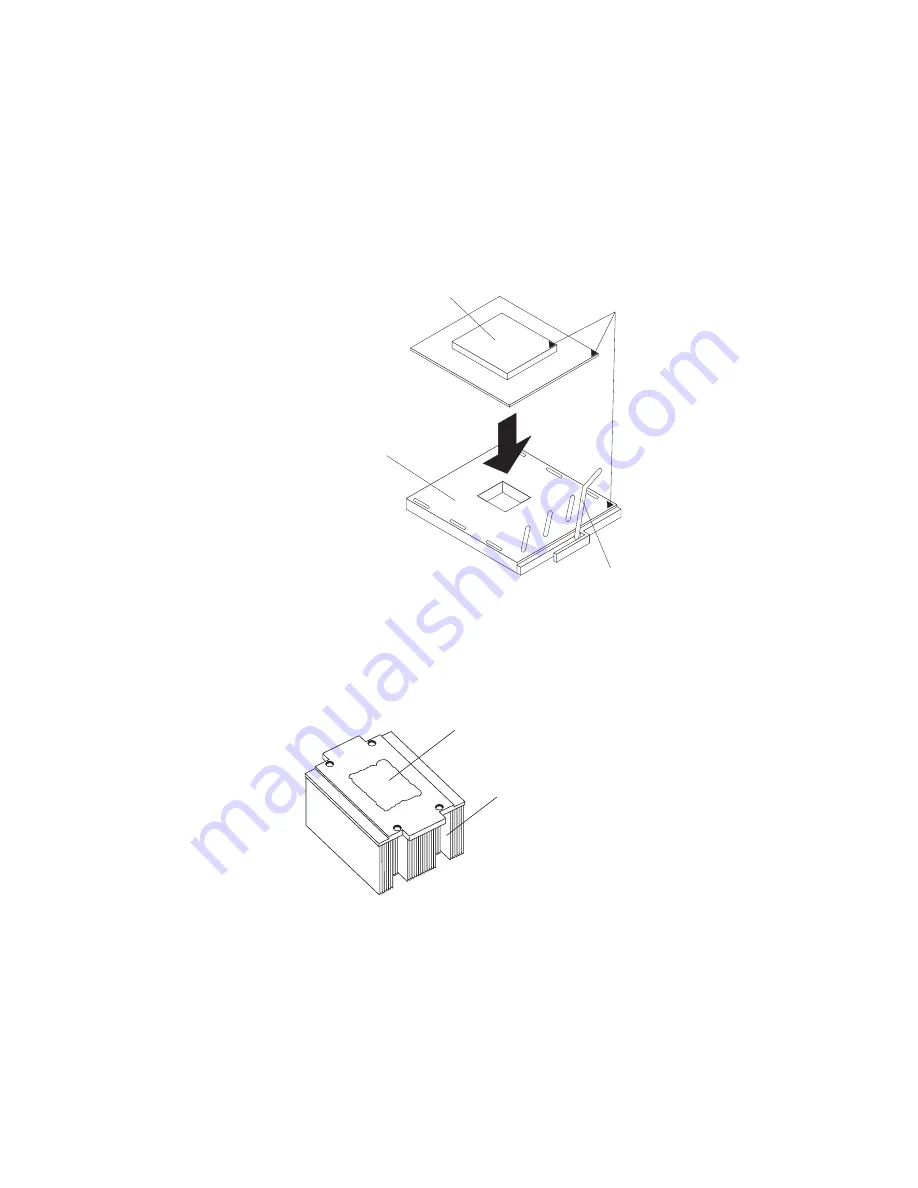
c.
Center
the
microprocessor
over
the
microprocessor
socket.
Align
the
triangle
on
the
corner
on
the
microprocessor
with
the
triangle
on
the
corner
of
the
socket
and
carefully
press
the
microprocessor
into
the
socket.
Attention:
v
Do
not
use
excessive
force
when
pressing
the
microprocessor
into
the
socket.
v
Make
sure
that
the
microprocessor
is
oriented
and
aligned
correctly
with
pin
number
1
in
the
socket
before
you
try
to
close
the
microprocessor
release
lever.
Microprocessor
orientation indicator
Microprocessor-
release lever
Microprocessor
connector
Microprocessor
v
Carefully
close
the
microprocessor-release
lever
to
secure
the
microprocessor
in
the
socket.
7.
Install
a
heat
sink
on
the
microprocessor.
Attention:
v
Do
not
set
down
the
heat
sink
after
you
remove
the
plastic
cover.
Thermal grease
Heat sink
v
Do
not
touch
the
thermal
grease
on
the
bottom
of
the
heat
sink
or
set
down
the
heat
sink.
Touching
the
thermal
grease
will
contaminate
it.
For
details,
see
the
information
about
thermal
grease
on
page
35.
a.
Remove
the
plastic
protective
cover
from
the
bottom
of
the
heat
sink.
b.
Make
sure
that
the
heat-sink
lever
is
in
the
open
position.
Chapter
3.
Installing
options
41
Summary of Contents for xSeries 236 8841
Page 1: ...xSeries 236 Type 8841 Hardware Maintenance Manual and Troubleshooting Guide...
Page 2: ......
Page 3: ...xSeries 236 Type 8841 Hardware Maintenance Manual and Troubleshooting Guide...
Page 20: ...10 xSeries 236 Type 8841 Hardware Maintenance Manual and Troubleshooting Guide...
Page 96: ...86 xSeries 236 Type 8841 Hardware Maintenance Manual and Troubleshooting Guide...
Page 152: ...142 xSeries 236 Type 8841 Hardware Maintenance Manual and Troubleshooting Guide...
Page 160: ...150 xSeries 236 Type 8841 Hardware Maintenance Manual and Troubleshooting Guide...
Page 173: ...Appendix B Safety information 163...
Page 174: ...164 xSeries 236 Type 8841 Hardware Maintenance Manual and Troubleshooting Guide...
Page 175: ...Appendix B Safety information 165...
Page 176: ...166 xSeries 236 Type 8841 Hardware Maintenance Manual and Troubleshooting Guide...
Page 177: ...Appendix B Safety information 167...
Page 178: ...168 xSeries 236 Type 8841 Hardware Maintenance Manual and Troubleshooting Guide...
Page 179: ...Appendix B Safety information 169...
Page 189: ...Appendix B Safety information 179...
Page 190: ...180 xSeries 236 Type 8841 Hardware Maintenance Manual and Troubleshooting Guide...
Page 191: ...Appendix B Safety information 181...
Page 192: ...182 xSeries 236 Type 8841 Hardware Maintenance Manual and Troubleshooting Guide...
Page 196: ...186 xSeries 236 Type 8841 Hardware Maintenance Manual and Troubleshooting Guide...
Page 208: ...198 xSeries 236 Type 8841 Hardware Maintenance Manual and Troubleshooting Guide...
Page 209: ......
Page 210: ...Part Number 25K8114 1P P N 25K8114...
















































