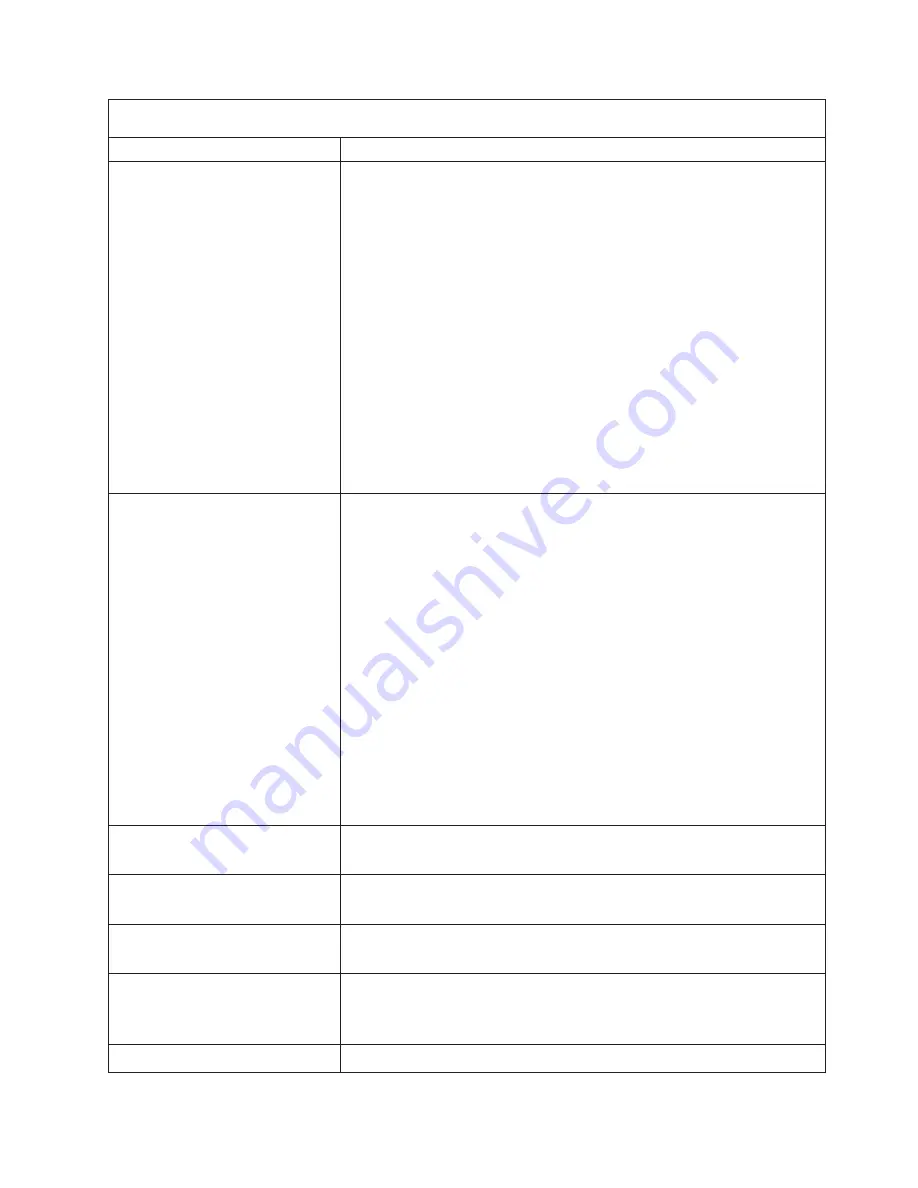
Note:
See
“System
replaceable
units”
on
page
144
to
determine
which
components
should
be
replaced
by
a
field
service
technician.
Beep/symptom
FRU/action
Three
short
beeps
1.
Reseat
the
DIMMs.
2.
Locate
the
failing
DIMMs:
a.
Remove
all
DIMMs
from
the
server.
b.
Beginning
with
the
primary
bank
of
DIMMs,
return
one
bank
of
DIMMs
to
the
server
at
a
time,
restarting
the
server
each
time,
until
the
beep
code
error
returns.
c.
Replace
one
pair
of
DIMMs
at
a
time
in
the
failing
bank
with
an
identical
pair
of
known
good
DIMMs,
restarting
the
server
after
each
pair,
until
the
beep
code
error
returns.
d.
Replace
one
DIMM
at
a
time
in
the
failing
pair
with
an
identical
known
good
DIMM,
restarting
the
server
after
each
DIMM,
to
identify
the
failed
DIMM.
If
the
beep
code
error
remains
after
you
have
replaced
both
DIMMs,
go
to
step
3b.
e.
Repeat
steps
2b
through
2d
until
you
have
checked
all
memory
banks.
3.
Replace
the
following
components,
one
at
a
time,
in
the
order
shown:
a.
DIMMs
b.
(Trained
service
technician
only)
System
board
One
continuous
beep
1.
Reseat
the
following
components,
one
at
a
time,
in
the
order
shown,
restarting
the
server
each
time:
v
(Trained
service
technician
only)
Microprocessor
1
v
(Trained
service
technician
only)
Microprocessor
2
(if
installed)
2.
(Trained
service
technician
only)
Remove
microprocessor
2
and
its
VRM
and
restart
the
server.
v
If
no
beep
code
occurs,
microprocessor
2
might
have
failed;
replace
the
microprocessor.
v
If
the
beep
code
remains,
remove
microprocessor
1
and
install
microprocessor
2
in
the
connector
for
microprocessor
1;
then,
restart
the
server.
If
no
beep
code
occurs,
microprocessor
1
might
have
failed;
replace
the
microprocessor.
3.
Replace
the
following
components,
one
at
a
time,
in
the
order
shown,
restarting
the
server
each
time:
v
(Trained
service
technician
only)
Microprocessor
1
v
(Trained
service
technician
only)
Microprocessor
2
(if
installed)
v
(Trained
service
technician
only)
System
board
Repeating
short
beeps
1.
Keyboard
2.
System
board
One
long
and
one
short
beep
1.
Video
adapter
(if
installed)
2.
System
board
One
long
and
two
short
beeps
1.
Video
adapter
(if
installed)
2.
System
board
One
long
and
three
short
beeps
1.
Monitor
2.
Video
adapter,
if
installed
3.
System
board
Two
long
and
two
short
beeps
v
Video
adapter
Chapter
6.
Symptom-to-FRU
index
107
Summary of Contents for xSeries 236 8841
Page 1: ...xSeries 236 Type 8841 Hardware Maintenance Manual and Troubleshooting Guide...
Page 2: ......
Page 3: ...xSeries 236 Type 8841 Hardware Maintenance Manual and Troubleshooting Guide...
Page 20: ...10 xSeries 236 Type 8841 Hardware Maintenance Manual and Troubleshooting Guide...
Page 96: ...86 xSeries 236 Type 8841 Hardware Maintenance Manual and Troubleshooting Guide...
Page 152: ...142 xSeries 236 Type 8841 Hardware Maintenance Manual and Troubleshooting Guide...
Page 160: ...150 xSeries 236 Type 8841 Hardware Maintenance Manual and Troubleshooting Guide...
Page 173: ...Appendix B Safety information 163...
Page 174: ...164 xSeries 236 Type 8841 Hardware Maintenance Manual and Troubleshooting Guide...
Page 175: ...Appendix B Safety information 165...
Page 176: ...166 xSeries 236 Type 8841 Hardware Maintenance Manual and Troubleshooting Guide...
Page 177: ...Appendix B Safety information 167...
Page 178: ...168 xSeries 236 Type 8841 Hardware Maintenance Manual and Troubleshooting Guide...
Page 179: ...Appendix B Safety information 169...
Page 189: ...Appendix B Safety information 179...
Page 190: ...180 xSeries 236 Type 8841 Hardware Maintenance Manual and Troubleshooting Guide...
Page 191: ...Appendix B Safety information 181...
Page 192: ...182 xSeries 236 Type 8841 Hardware Maintenance Manual and Troubleshooting Guide...
Page 196: ...186 xSeries 236 Type 8841 Hardware Maintenance Manual and Troubleshooting Guide...
Page 208: ...198 xSeries 236 Type 8841 Hardware Maintenance Manual and Troubleshooting Guide...
Page 209: ......
Page 210: ...Part Number 25K8114 1P P N 25K8114...
















































