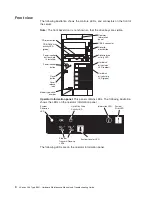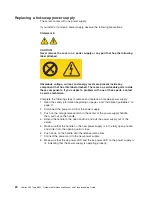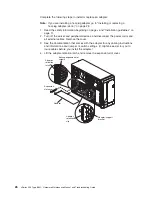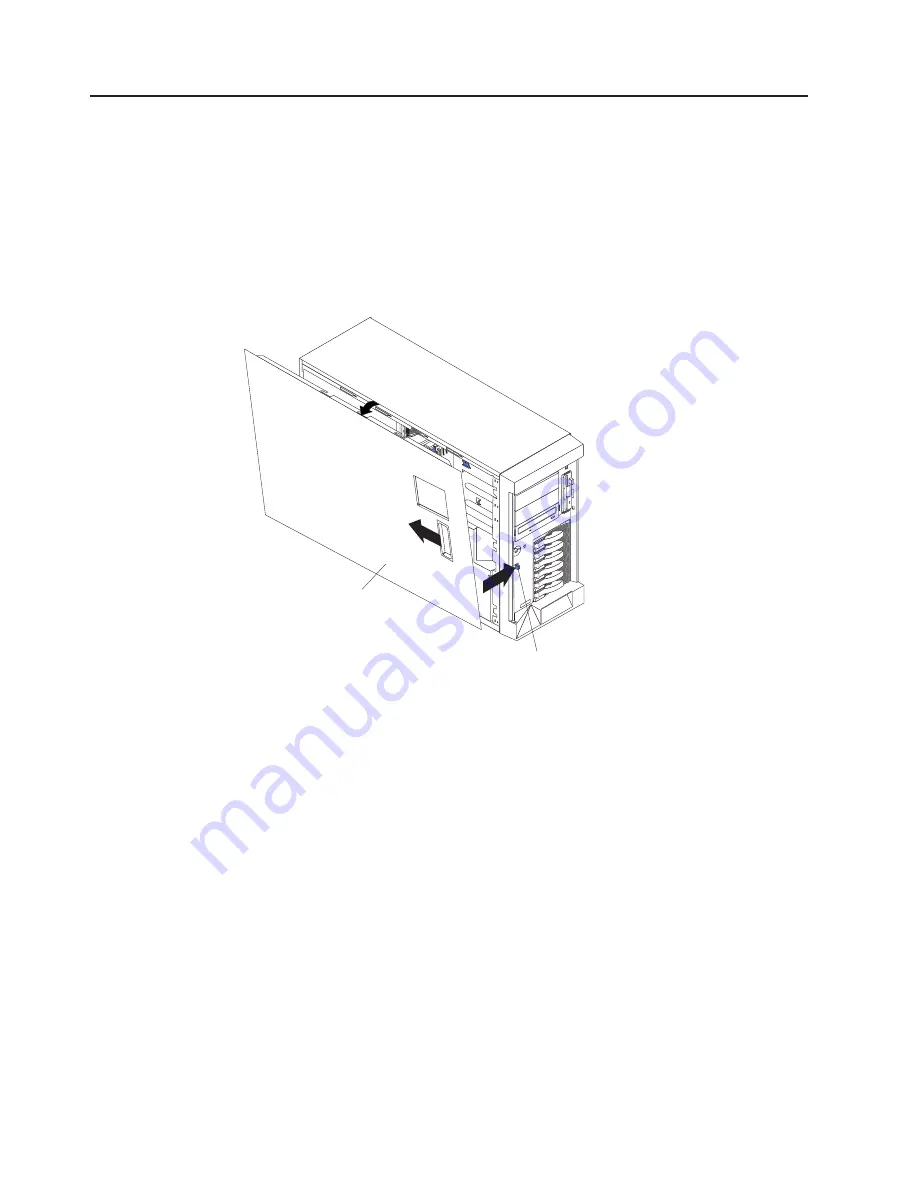
Removing
the
server
left-side
cover
air
baffle
and
bezel
Before
you
remove
the
left-side
cover,
air-baffle,
or
bezel,
read
the
safety
information
beginning
on
page
v
and
“Installation
guidelines”
on
page
11.
Removing
the
left-side
cover
The
following
illustration
shows
how
to
remove
the
left-side
cover
from
the
server.
Note:
If
you
have
not
already
removed
the
door,
remove
it
as
described
in
“Removing
the
server
door”
on
page
13.
Left-side cover
Cover-
release
latch
Complete
the
following
steps
to
remove
the
server
left-side
cover:
1.
Push
the
plastic
cover-release
latch
near
the
edge
of
the
side
cover
to
the
right
to
release
the
cover.
2.
While
pushing
the
plastic
cover-release
latch,
slide
the
side
cover
slightly
toward
the
rear
of
the
server;
the
cover
will
stop
after
approximately
25
mm
(1
inch).
Lift
the
cover
off
the
server
and
set
the
cover
aside.
Attention:
For
proper
cooling
and
airflow,
replace
the
cover
before
turning
on
the
server.
Operating
the
server
for
extended
periods
of
time
(more
than
30
minutes)
with
the
cover
removed
might
damage
server
components.
14
xSeries
236
Type
8841:
Hardware
Maintenance
Manual
and
Troubleshooting
Guide
Summary of Contents for xSeries 236 8841
Page 1: ...xSeries 236 Type 8841 Hardware Maintenance Manual and Troubleshooting Guide...
Page 2: ......
Page 3: ...xSeries 236 Type 8841 Hardware Maintenance Manual and Troubleshooting Guide...
Page 20: ...10 xSeries 236 Type 8841 Hardware Maintenance Manual and Troubleshooting Guide...
Page 96: ...86 xSeries 236 Type 8841 Hardware Maintenance Manual and Troubleshooting Guide...
Page 152: ...142 xSeries 236 Type 8841 Hardware Maintenance Manual and Troubleshooting Guide...
Page 160: ...150 xSeries 236 Type 8841 Hardware Maintenance Manual and Troubleshooting Guide...
Page 173: ...Appendix B Safety information 163...
Page 174: ...164 xSeries 236 Type 8841 Hardware Maintenance Manual and Troubleshooting Guide...
Page 175: ...Appendix B Safety information 165...
Page 176: ...166 xSeries 236 Type 8841 Hardware Maintenance Manual and Troubleshooting Guide...
Page 177: ...Appendix B Safety information 167...
Page 178: ...168 xSeries 236 Type 8841 Hardware Maintenance Manual and Troubleshooting Guide...
Page 179: ...Appendix B Safety information 169...
Page 189: ...Appendix B Safety information 179...
Page 190: ...180 xSeries 236 Type 8841 Hardware Maintenance Manual and Troubleshooting Guide...
Page 191: ...Appendix B Safety information 181...
Page 192: ...182 xSeries 236 Type 8841 Hardware Maintenance Manual and Troubleshooting Guide...
Page 196: ...186 xSeries 236 Type 8841 Hardware Maintenance Manual and Troubleshooting Guide...
Page 208: ...198 xSeries 236 Type 8841 Hardware Maintenance Manual and Troubleshooting Guide...
Page 209: ......
Page 210: ...Part Number 25K8114 1P P N 25K8114...