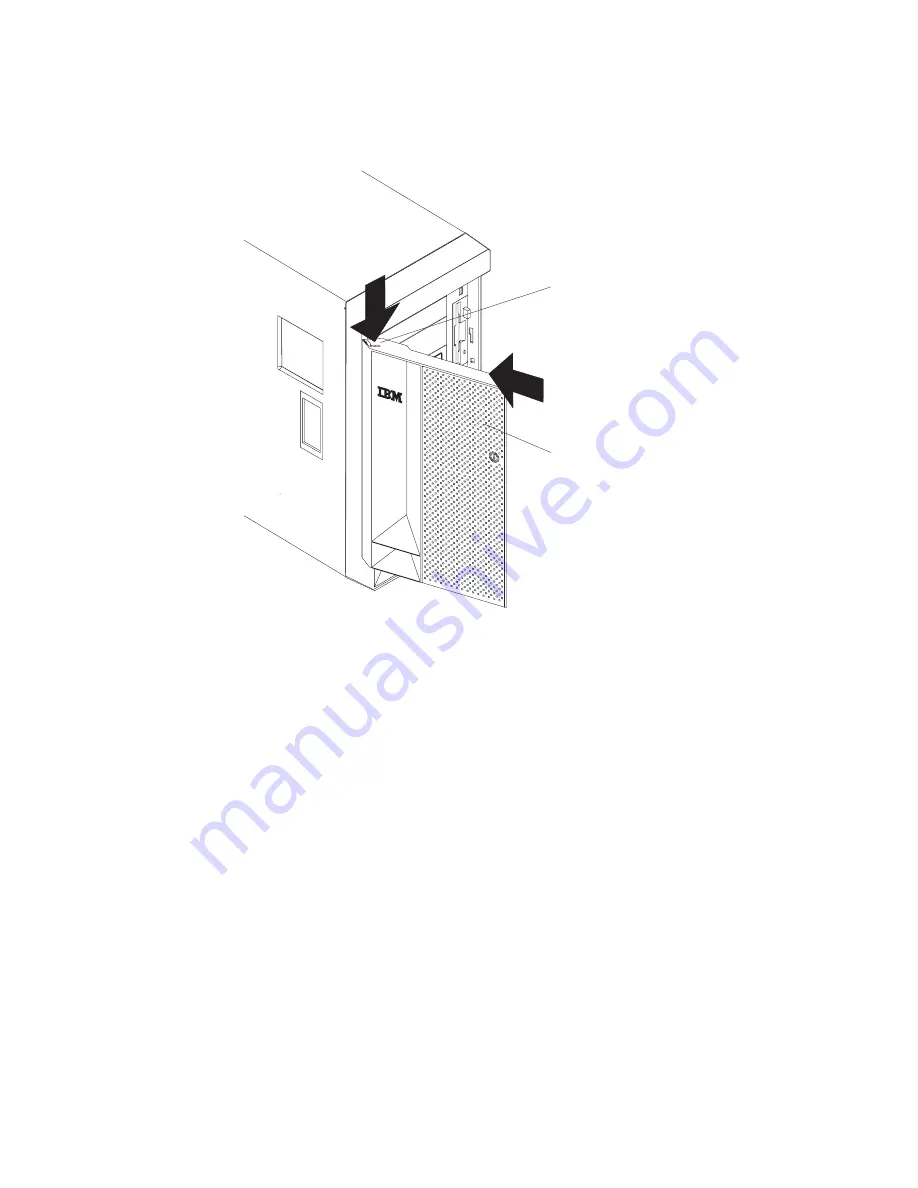
Installing
the
server
door
The
following
illustration
shows
how
to
install
the
door
on
the
server.
CP
U
VR
M
M
EM
O
RY
HD
D
PC
I B
US
NM
I
SM
I
SE
RV
IC
E P
RO
CES
SO
R
BU
S
NO
N R
EDU
ND
AN
T
PO
W
ER
S
UPP
LY
1 2 3
A B
1 2 3
FA
N
TEM
PE
RA
TU
RE
Flange
Server door
Complete
the
following
steps
to
install
the
server
door:
1.
Read
the
safety
information
beginning
on
page
v
and
“Installation
guidelines”
on
page
11.
2.
Set
the
door
on
the
bottom
hinge.
3.
Locate
the
flange
on
the
top
edge
of
the
door.
4.
Press
the
flange
downward
while
pressing
the
top
of
the
door
toward
the
server
until
the
flange
connects
with
the
top
hinge.
Release
the
flange.
5.
Close
the
server
door.
Attention:
Be
sure
to
maintain
a
clearance
of
at
least
100
mm
(4
inches)
on
the
front
and
rear
of
the
server
to
allow
for
air
circulation.
48
xSeries
236
Type
8841:
Hardware
Maintenance
Manual
and
Troubleshooting
Guide
Summary of Contents for xSeries 236 8841
Page 1: ...xSeries 236 Type 8841 Hardware Maintenance Manual and Troubleshooting Guide...
Page 2: ......
Page 3: ...xSeries 236 Type 8841 Hardware Maintenance Manual and Troubleshooting Guide...
Page 20: ...10 xSeries 236 Type 8841 Hardware Maintenance Manual and Troubleshooting Guide...
Page 96: ...86 xSeries 236 Type 8841 Hardware Maintenance Manual and Troubleshooting Guide...
Page 152: ...142 xSeries 236 Type 8841 Hardware Maintenance Manual and Troubleshooting Guide...
Page 160: ...150 xSeries 236 Type 8841 Hardware Maintenance Manual and Troubleshooting Guide...
Page 173: ...Appendix B Safety information 163...
Page 174: ...164 xSeries 236 Type 8841 Hardware Maintenance Manual and Troubleshooting Guide...
Page 175: ...Appendix B Safety information 165...
Page 176: ...166 xSeries 236 Type 8841 Hardware Maintenance Manual and Troubleshooting Guide...
Page 177: ...Appendix B Safety information 167...
Page 178: ...168 xSeries 236 Type 8841 Hardware Maintenance Manual and Troubleshooting Guide...
Page 179: ...Appendix B Safety information 169...
Page 189: ...Appendix B Safety information 179...
Page 190: ...180 xSeries 236 Type 8841 Hardware Maintenance Manual and Troubleshooting Guide...
Page 191: ...Appendix B Safety information 181...
Page 192: ...182 xSeries 236 Type 8841 Hardware Maintenance Manual and Troubleshooting Guide...
Page 196: ...186 xSeries 236 Type 8841 Hardware Maintenance Manual and Troubleshooting Guide...
Page 208: ...198 xSeries 236 Type 8841 Hardware Maintenance Manual and Troubleshooting Guide...
Page 209: ......
Page 210: ...Part Number 25K8114 1P P N 25K8114...
















































