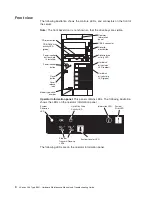Features
and
specifications
The
following
information
is
a
summary
of
the
features
and
specifications
of
the
server.
Depending
on
the
server
model,
some
features
might
not
be
available,
or
some
specifications
might
not
apply.
Table
1.
Features
and
specifications
Microprocessor:
v
Intel
®
Xeon
™
,
2.8
GHz
or
higher
depending
on
server
model
v
1
MB
Level-2
cache
v
800
MHz
front-side
bus
(FSB)
v
Support
for
up
to
two
microprocessors
Note:
Use
the
Configuration/Setup
Utility
program
to
determine
the
type
and
speed
of
the
microprocessor.
Memory:
v
Standard:
512
MB,
or
1
GB
depending
on
server
model,
expandable
to
16
GB
v
Type:
400
MHz,
registered,
ECC,
PC2-3200
double
data
rate
II,
SDRAM
v
Sizes:
256
MB,
512
MB,
1
GB,
or
2
GB
(when
available)
in
pairs
v
Connectors:
two-way
interleaved,
eight
dual
inline
memory
module
(DIMM)
connectors
v
Maximum:
Four
pairs
of
single-ranked
PC2-3200
DDRII
DIMMs
Drives
standard:
v
Diskette:
1.44
MB
v
CD-ROM:
IDE
Expansion
bays:
v
Six
open
hot-swap,
slim-high,
3.5-inch
drive
bays
v
Three
5.25-inch
bays
(CD-ROM
drive
installed
in
one
bay)
v
One
3.5-inch
removable-media
drive
bay
(diskette
drive
installed)
PCI
expansion
slots:
v
One
Active
PCI-X
™
(hot-plug)
133
MHz/64-bit
v
Two
PCI-X
non-hot-plug
100
MHz/64-bit
v
Two
PCI
Express
x4
non-hot-plug
v
One
PCI
non-hot-plug
33
MHz/32-bit
Upgradeable
microcode:
BIOS,
diagnostics,
and
IBM
integrated
system
management
upgrades
(when
available)
can
update
EEPROMs
on
the
system
board
Predictive
Failure
Analysis
®
(PFA)
alerts:
v
Power
supplies
v
Fans
v
Memory
v
Hard
disk
drives
v
Microprocessors
v
Voltage
regulator
modules
(VRMs)
Integrated
functions:
v
Baseboard
management
controller
–
Service
processor
with
light
path
diagnostics
–
RS-485
(ASM
interconnect)
–
RJ-45
(Ethernet
10/100
ASM
interconnect)
–
Support
for
IBM
Remote
Supervisor
Adapter
II
SlimLine
v
Dual
Broadcom
5721
10/100/1000
Ethernet
controllers
(dual
stacked
RJ-45
connectors)
v
Two
serial
connectors
v
One
parallel
connector
v
Support
for
one
external
and
one
optional
external
or
internal
Ultra320
SCSI
connector
(dual-channel
SCSI
controller
with
RAID
capabilities)
v
Three
Universal
Serial
Bus
(USB)
v1.1
or
v2.0
connectors
(one
on
the
front
and
two
on
the
rear
of
the
enclosure)
v
Keyboard
connector
v
Mouse
connector
v
ATI
Radeon
RV7000-M
video
–
Compatible
with
SVGA
–
16
MB
video
memory
Note:
The
baseboard
management
controller
is
also
known
as
the
service
processor.
Security
features:
v
Door
lock
v
Power-on
and
administrator
passwords
v
Remote-control
security
settings
v
Selectable
drive
startup
v
Keyboard
password
v
System-management
security
–
User
login
password
–
Read-only
or
read/write
access
–
Dial-in
call-back
Power
supplies:
v
Standard:
One
670
watts
(115-230
V
ac)
v
Upgradeable
to
two
hot-swap
power
supplies
Acoustical
noise
emissions:
v
Without
redundant
fans
installed
–
Sound
power,
idle:
5.8
bel
–
Sound
power,
operating:
5.8
bel
–
Bystander
sound
pressure,
idle:
43
dBa
–
Bystander
sound
pressure,
operating:
43
dBa
v
With
optional
redundant
fans
installed
–
Sound
power,
idle:
6.1
bel
–
Sound
power,
operating:
6.1
bel
–
Bystander
sound
pressure,
idle:
46
dBa
–
Bystander
sound
pressure,
operating:
46
dBa
Electrical
input:
v
Sine-wave
input
(50-60
Hz)
required
v
Input
voltage
range
automatically
selected
v
Input
voltage
low
range:
–
Minimum:
100
V
ac
–
Maximum:
127
V
ac
v
Input
voltage
high
range:
–
Minimum:
200
V
ac
–
Maximum:
240
V
ac
v
Input
kilovolt-amperes
(kVA)
approximately:
–
Minimum:
0.1
kVA
–
Maximum:
0.8
kVA
Heat
output:
Approximate
heat
output
in
British
thermal
units
(Btu)
per
hour
v
Minimum
configuration:
341
Btu
(100
watts/hour)
v
Maximum
configuration:
2600
Btu
(760
watts/hour)
Environment:
v
Air
temperature:
–
Server
on:
10°
to
35°C
(50°
to
95°F)
Altitude:
0
to
2134
m
(7000
ft)
–
Server
off:
-40°
to
+60°C
(-40°
to
140°F)
Maximum
altitude:
2133
m
(7000
ft)
v
Humidity:
–
Server
on:
8%
to
80%
–
Server
off:
8%
to
80%
Size:
v
Height:
440
mm
(17.3
in.)
v
Depth:
700
mm
(27.5
in.)
v
Width:
221
mm
(8.7
in.)
v
Weight:
33.5
kg
(74
lb)
to
45.8
kg
(101
lb)
depending
upon
configuration
Server
controls,
LEDs,
and
power
This
section
describes
the
controls
and
light-emitting
diodes
(LEDs)
and
how
to
turn
the
server
on
and
off.
Note:
The
illustrations
in
this
document
might
differ
slightly
from
your
hardware.
Chapter
1.
General
information
3
Summary of Contents for xSeries 236 8841
Page 1: ...xSeries 236 Type 8841 Hardware Maintenance Manual and Troubleshooting Guide...
Page 2: ......
Page 3: ...xSeries 236 Type 8841 Hardware Maintenance Manual and Troubleshooting Guide...
Page 20: ...10 xSeries 236 Type 8841 Hardware Maintenance Manual and Troubleshooting Guide...
Page 96: ...86 xSeries 236 Type 8841 Hardware Maintenance Manual and Troubleshooting Guide...
Page 152: ...142 xSeries 236 Type 8841 Hardware Maintenance Manual and Troubleshooting Guide...
Page 160: ...150 xSeries 236 Type 8841 Hardware Maintenance Manual and Troubleshooting Guide...
Page 173: ...Appendix B Safety information 163...
Page 174: ...164 xSeries 236 Type 8841 Hardware Maintenance Manual and Troubleshooting Guide...
Page 175: ...Appendix B Safety information 165...
Page 176: ...166 xSeries 236 Type 8841 Hardware Maintenance Manual and Troubleshooting Guide...
Page 177: ...Appendix B Safety information 167...
Page 178: ...168 xSeries 236 Type 8841 Hardware Maintenance Manual and Troubleshooting Guide...
Page 179: ...Appendix B Safety information 169...
Page 189: ...Appendix B Safety information 179...
Page 190: ...180 xSeries 236 Type 8841 Hardware Maintenance Manual and Troubleshooting Guide...
Page 191: ...Appendix B Safety information 181...
Page 192: ...182 xSeries 236 Type 8841 Hardware Maintenance Manual and Troubleshooting Guide...
Page 196: ...186 xSeries 236 Type 8841 Hardware Maintenance Manual and Troubleshooting Guide...
Page 208: ...198 xSeries 236 Type 8841 Hardware Maintenance Manual and Troubleshooting Guide...
Page 209: ......
Page 210: ...Part Number 25K8114 1P P N 25K8114...