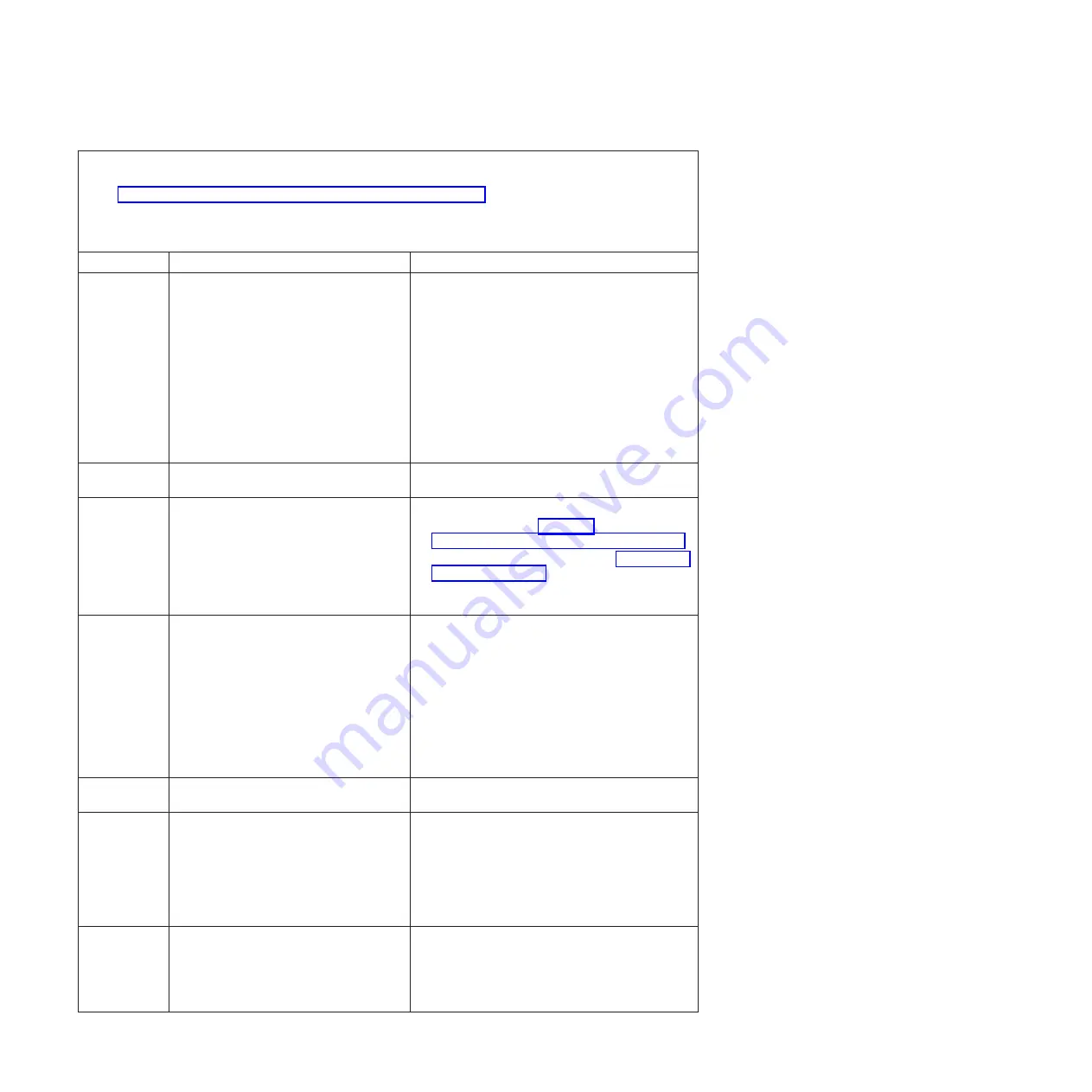
v
Follow the suggested actions in the order in which they are listed in the Action column until the problem
is solved.
v
See Chapter 3, “Parts listing, Type 7978 and 1913 server,” on page 29 to determine which components are
customer replaceable units (CRU) and which components are field replaceable units (FRU).
v
If an action step is preceded by “(Trained service technician only),” that step must be performed only by a
trained service technician.
Error code
Description
Action
180-197-000
Hard disk drive backplane not found .
Ignore this message if the server is a SATA system.
This test is not supported for SATA drives. Reseat the
following components, one at a time, in the order
shown, restarting the server each time:
1. SAS backplane.
2. SAS backplane cable.
Replace the following components, one at a time, in
the order shown, restarting the server each time:
1. SAS backplane.
2. SAS backplane cable.
3.
(Trained service technician only) System board.
180-198-000
Test aborted.
Review the error log for the failure condition that
caused the test to abort.
180-358-000
Ethernet failure.
1. Enable Ethernet with the Configuration/Setup
Utility program (see “Using the
Configuration/Setup Utility program” on page 21).
2. Update the Ethernet firmware (see “Updating the
3. (Trained service technician only) Replace the
system board.
180-361-003
Failed fan LED test.
Reseat the following components, one at a time, in
the order shown, restarting the server each time:
1. Fan cable.
2. Fan.
Replace the following components, one at a time, in
the order shown, restarting the server each time:
1. Fan cable.
2. Fan.
3. (Trained service technician only) System board.
180-xxx-000
Diagnostics LED failure.
Run the diagnostics panel LED test for the failing
LED.
180-xxx-001
Failed front LED panel test.
Reseat the operator information card cable
connection on the system board. Replace the
following components, one at a time, in the order
shown, restarting the server each time:
1. Operator information card.
2. (Trained service technician only) Replace the
system board.
180-xxx-002
Failed diagnostics LED panel test.
Trained service technician only:
1. Disconnect the server power cords and reseat the
operator information panel cable. Restart the
server.
2. Replace the operator information panel.
152
IBM System x3550 Type 7978 and 1913: Problem Determination and Service Guide
Summary of Contents for x3550 - System - 7978
Page 1: ...IBM System x3550 Type 7978 and 1913 Problem Determination and Service Guide...
Page 2: ......
Page 3: ...IBM System x3550 Type 7978 and 1913 Problem Determination and Service Guide...
Page 8: ...vi IBM System x3550 Type 7978 and 1913 Problem Determination and Service Guide...
Page 18: ...xvi IBM System x3550 Type 7978 and 1913 Problem Determination and Service Guide...
Page 36: ...18 IBM System x3550 Type 7978 and 1913 Problem Determination and Service Guide...
Page 46: ...28 IBM System x3550 Type 7978 and 1913 Problem Determination and Service Guide...
Page 202: ...184 IBM System x3550 Type 7978 and 1913 Problem Determination and Service Guide...
Page 203: ......
Page 204: ...Part Number 49Y0122 Printed in USA 1P P N 49Y0122...
















































