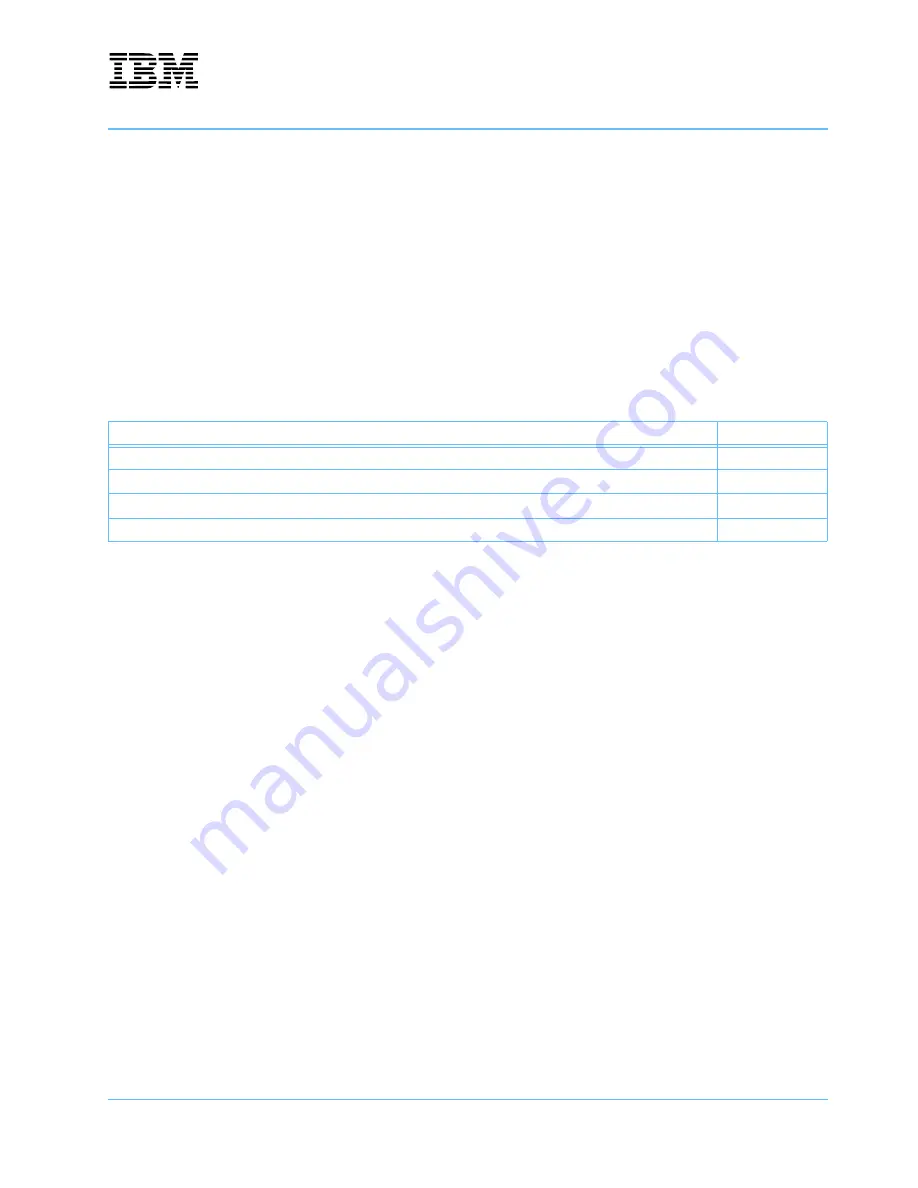
Evaluation Board Manual
Preliminary
PPC750FX Evaluation Board
750FXebm_ch12.fm
June 10, 2003
Bills of Materials
Page 101 of 115
12. Bills of Materials
The following sections provide information about components and tools associated with the board. This
includes components mounted on the board, those that are included in the board package but not mounted
on the board, and other components that are useful in working with the board but are not provided in the
package. In addition, a description of how to use the location grid on the board in combination with the
location charts in the schematics to physically locate components on the board is provided.
Table 12-5 identifies all parts that can possibly be assembled on the board. Those parts that are not
assembled on the board, as it ships from the factory, are labeled DNP (do not populate) in the schematics. In
Table 12-5, the component is not assembled if the DNP column contains TRUE. In some cases installation of
DNP parts requires the removal of installed parts and constitutes a change in the design of the board. IBM
does not support boards that have been modified by removing normally installed parts.
12.1 Component Location
The location of any component on the board can be identified by using the coordinate grid that appears along
the outside edges of the board. An example of this grid, as it appears on the top side of the board is shown in
Figure 12-2. The X-coordinate scale is along the short edge of the board and the Y-coordinate scale is along
the long edge of the board.
The coordinates of each component are provided in a table that appears in the schematic diagrams. The
schematic pages that contain this table are titled
Component Placement. Figure 12-1 shows an example of
the table as it appears on the schematic page.
Table 12-1. Section Contents
Description
Page
















































