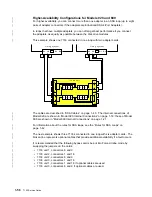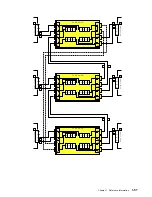|
5
If the 7133 has a Remote Power On Control feature, ensure that no using system
|
power-control cables are present at the MAIN and AUX connectors
4
.
B a c k v ie w
|
6
Ensure that the screw
5
is tight.
|
7
Follow your local procedures and check the grounding of the 7133. Any test
|
equipment must be connected to the frame of the 7133.
|
If the grounding is not correct, unplug the power cables from all the
|
fan-and-power-supply assemblies in the 7133, and continue with step 8 on
|
page 1-66.
Chapter 1. Reference Information
1-65
Summary of Contents for 7133 Series
Page 1: ...7133 SSA Disk Subsystems Service Guide SY33 0185 02...
Page 2: ......
Page 3: ...7133 SSA Disk Subsystems Service Guide SY33 0185 02...
Page 8: ...vi 7133 Service Guide...
Page 14: ...xii 7133 Service Guide...
Page 44: ...Labels Dummy Fan and Power Supply Assembly 1 30 7133 Service Guide...
Page 94: ...2 10 7133 Service Guide...
Page 110: ...2 2021 6 7133 Service Guide...
Page 114: ...2 2022 4 7133 Service Guide...
Page 138: ...2 2330 18 7133 Service Guide...
Page 146: ...2 16 7133 Service Guide...
Page 210: ...3 64 7133 Service Guide...
Page 222: ...4 12 7133 Service Guide...
Page 229: ......
Page 230: ...Part Number 32H6990 Printed in the United Kingdom 32H699 SY33 185 2...