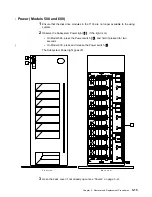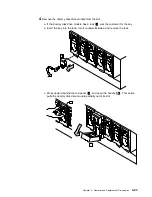|
Power (Models 010 and 020 with 220 V Fan-and-Power-Supply
|
Assemblies)
1
Ensure that the disk drive modules in the 7133 are no longer available to the using
system.
|
2
Observe the Subsystem Power light
2
. If the light is on, open the flap that
|
protects the power switch
1
On Model 010, the flap pivots upward; on Model 020,
|
it pivots to the right.
|
3
On Model 010, press the Power switch
1
, and hold it pressed for two seconds.
|
On Model 020, press and release the Power switch
1
.
The Subsystem Power light goes off.
3-8
7133 Service Guide
Summary of Contents for 7133 Series
Page 1: ...7133 SSA Disk Subsystems Service Guide SY33 0185 02...
Page 2: ......
Page 3: ...7133 SSA Disk Subsystems Service Guide SY33 0185 02...
Page 8: ...vi 7133 Service Guide...
Page 14: ...xii 7133 Service Guide...
Page 44: ...Labels Dummy Fan and Power Supply Assembly 1 30 7133 Service Guide...
Page 94: ...2 10 7133 Service Guide...
Page 110: ...2 2021 6 7133 Service Guide...
Page 114: ...2 2022 4 7133 Service Guide...
Page 138: ...2 2330 18 7133 Service Guide...
Page 146: ...2 16 7133 Service Guide...
Page 210: ...3 64 7133 Service Guide...
Page 222: ...4 12 7133 Service Guide...
Page 229: ......
Page 230: ...Part Number 32H6990 Printed in the United Kingdom 32H699 SY33 185 2...