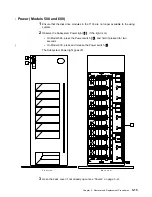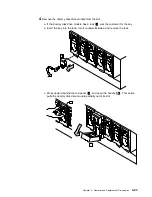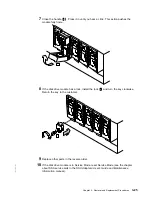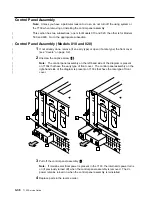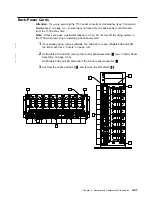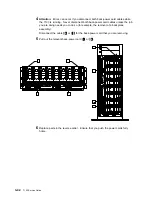Dummy Disk Drive Modules
Attention: Any slot that has no disk drive module installed must contain a dummy disk
drive module. The dummy module provides continuity of the SSA string, and ensures that
the correct airflow is maintained around the disk drive modules in the other slots.
Notes:
1. Unless you have a particular reason to do so, do not turn off the using system or the
7133 when removing dummy disk drive modules.
|
2. The diagrams in these instructions show a 7133 Model 010. The procedure for
|
Models 020, 500, and 600 is the same, except that for Models 500 and 600,
|
everything is turned through 90 degrees.
1
If not already done:
Open the front cover (see “Covers” on page 3-2) if you are removing a dummy
disk drive module from the front of the 7133.
Open the back cover (see “Covers” on page 3-2) if you are removing a dummy
|
disk drive module from the back of a Model 500 or Model 600.
2
If the dummy disk drive module has a lock
1
, ask the customer for the key.
3
Insert the key into the lock, turn it counterclockwise, and remove the lock.
3-28
7133 Service Guide
Summary of Contents for 7133 Series
Page 1: ...7133 SSA Disk Subsystems Service Guide SY33 0185 02...
Page 2: ......
Page 3: ...7133 SSA Disk Subsystems Service Guide SY33 0185 02...
Page 8: ...vi 7133 Service Guide...
Page 14: ...xii 7133 Service Guide...
Page 44: ...Labels Dummy Fan and Power Supply Assembly 1 30 7133 Service Guide...
Page 94: ...2 10 7133 Service Guide...
Page 110: ...2 2021 6 7133 Service Guide...
Page 114: ...2 2022 4 7133 Service Guide...
Page 138: ...2 2330 18 7133 Service Guide...
Page 146: ...2 16 7133 Service Guide...
Page 210: ...3 64 7133 Service Guide...
Page 222: ...4 12 7133 Service Guide...
Page 229: ......
Page 230: ...Part Number 32H6990 Printed in the United Kingdom 32H699 SY33 185 2...