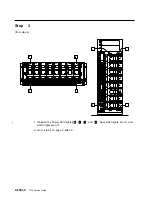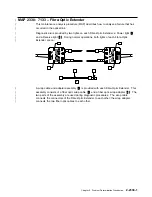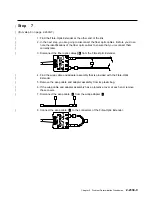MAP 2030: 7133 – Remote Power On Control Feature
This MAP helps you to isolate FRUs that are causing a power problem when a Remote
Power On Control feature is installed. See the using-system Installation and Service
Guide for information about how the using-system power-control cables are connected.
Attention: Unless the using system needs to be turned off for some other reason, do not
turn off the using system when servicing the 7133 or an SSA link. Power cables and
external SSA cables that connect the 7133 to the using system can be disconnected while
that system is running.
Step 1
(from step 16 in “MAP 2010: 7133 – START”)
Is the power turned on at the using system?
NO
The fan-and-power-supply assemblies receive no power if the using-system
power-control cables are installed and the using-system power is turned off.
1. Turn on the using-system power.
2. Go to “MAP 2410: 7133 – Repair Verification” on page 2-2410-1 to verify
the repair.
YES
Go to step 2.
Step 2
(from step 1)
Is the remote-power-on control unit switch set to | (on)?
NO
1. Set the remote-power-on control unit switch to | (on).
2. Go to “MAP 2410: 7133 – Repair Verification” on page 2-2410-1 to verify
the repair.
YES
Go to step 3 on page 2-2030-2.
Chapter 2. Problem Determination Procedures
2-2030-1
Summary of Contents for 7133 Series
Page 1: ...7133 SSA Disk Subsystems Service Guide SY33 0185 02...
Page 2: ......
Page 3: ...7133 SSA Disk Subsystems Service Guide SY33 0185 02...
Page 8: ...vi 7133 Service Guide...
Page 14: ...xii 7133 Service Guide...
Page 44: ...Labels Dummy Fan and Power Supply Assembly 1 30 7133 Service Guide...
Page 94: ...2 10 7133 Service Guide...
Page 110: ...2 2021 6 7133 Service Guide...
Page 114: ...2 2022 4 7133 Service Guide...
Page 138: ...2 2330 18 7133 Service Guide...
Page 146: ...2 16 7133 Service Guide...
Page 210: ...3 64 7133 Service Guide...
Page 222: ...4 12 7133 Service Guide...
Page 229: ......
Page 230: ...Part Number 32H6990 Printed in the United Kingdom 32H699 SY33 185 2...