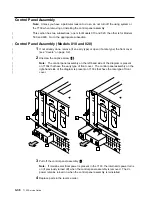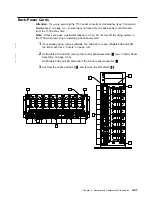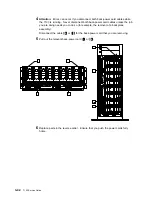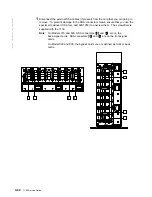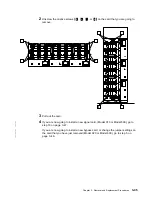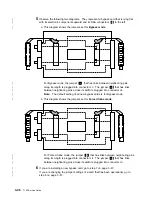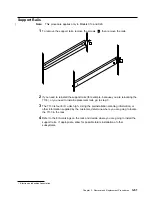|
5
Observe the following two diagrams. They represent a bypass card that is lying flat
|
with its electronic components upward and its SSA connectors
9
to the left.
|
a. This diagram shows the jumpers set for Bypass mode.
J3
J4
|
For Bypass mode, the jumper
1
that has links between neighboring pins
|
along its length is plugged into connector J3. The jumper
11
that has links
|
between neighboring pins across its width is plugged into connector J4.
|
Note: The default setting of all new bypass cards is for Bypass mode.
|
b. This diagram shows the jumpers set for Forced Inline mode.
J3
J4
|
For Forced Inline mode, the jumper
1
that has links between neighboring pins
|
along its length is plugged into connector J4. The jumper
11
that has links
|
between neighboring pins across its width is plugged into connector J3.
|
6
If you are installing a new bypass card, go to step 7 on page 3-47.
|
If you are changing the jumper settings of a card that has been operational, go to
|
step 8 on page 3-47.
3-46
7133 Service Guide
Summary of Contents for 7133 Series
Page 1: ...7133 SSA Disk Subsystems Service Guide SY33 0185 02...
Page 2: ......
Page 3: ...7133 SSA Disk Subsystems Service Guide SY33 0185 02...
Page 8: ...vi 7133 Service Guide...
Page 14: ...xii 7133 Service Guide...
Page 44: ...Labels Dummy Fan and Power Supply Assembly 1 30 7133 Service Guide...
Page 94: ...2 10 7133 Service Guide...
Page 110: ...2 2021 6 7133 Service Guide...
Page 114: ...2 2022 4 7133 Service Guide...
Page 138: ...2 2330 18 7133 Service Guide...
Page 146: ...2 16 7133 Service Guide...
Page 210: ...3 64 7133 Service Guide...
Page 222: ...4 12 7133 Service Guide...
Page 229: ......
Page 230: ...Part Number 32H6990 Printed in the United Kingdom 32H699 SY33 185 2...