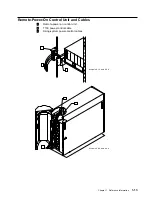About This Book
This book provides service information for service representatives who service a 7133
Serial Storage Architecture (SSA) Disk Subsystem. This information is organized as
follows:
Chapter 1 briefly introduces the 7133, and gives useful reference information.
Chapter 2 gives problem determination procedures.
Chapter 3 gives removal and replacement procedures.
Chapter 4 is the parts catalog.
An index is provided at the back of the book.
Numbering Convention
In this book, one gigabyte (GB) equals 1 000 000 000 bytes.
Related Publications
The Installation and Service Guide for your using system
|
Diagnostic Information for Micro Channel Bus Systems, SA23-2765
Site and Hardware Planning Information, SA38-0508
|
Adapters, Devices, and Cable Information for Micro Channel Bus Systems SA23-2764
|
SSA Adapters: User’s Guide and Maintenance Information SA33-3272
|
7133 SSA Disk Subsystems: Operator Guide, GA33-3259
|
7133 Models 010 and 020 SSA Disk Subsystems: Installation Guide, GA33-3260
|
7133 Models 500 and 600 SSA Disk Subsystems: Installation Guide, GA33-3263
Safety Information, SA23-2652.
About This Book
xi
Summary of Contents for 7133 Series
Page 1: ...7133 SSA Disk Subsystems Service Guide SY33 0185 02...
Page 2: ......
Page 3: ...7133 SSA Disk Subsystems Service Guide SY33 0185 02...
Page 8: ...vi 7133 Service Guide...
Page 14: ...xii 7133 Service Guide...
Page 44: ...Labels Dummy Fan and Power Supply Assembly 1 30 7133 Service Guide...
Page 94: ...2 10 7133 Service Guide...
Page 110: ...2 2021 6 7133 Service Guide...
Page 114: ...2 2022 4 7133 Service Guide...
Page 138: ...2 2330 18 7133 Service Guide...
Page 146: ...2 16 7133 Service Guide...
Page 210: ...3 64 7133 Service Guide...
Page 222: ...4 12 7133 Service Guide...
Page 229: ......
Page 230: ...Part Number 32H6990 Printed in the United Kingdom 32H699 SY33 185 2...