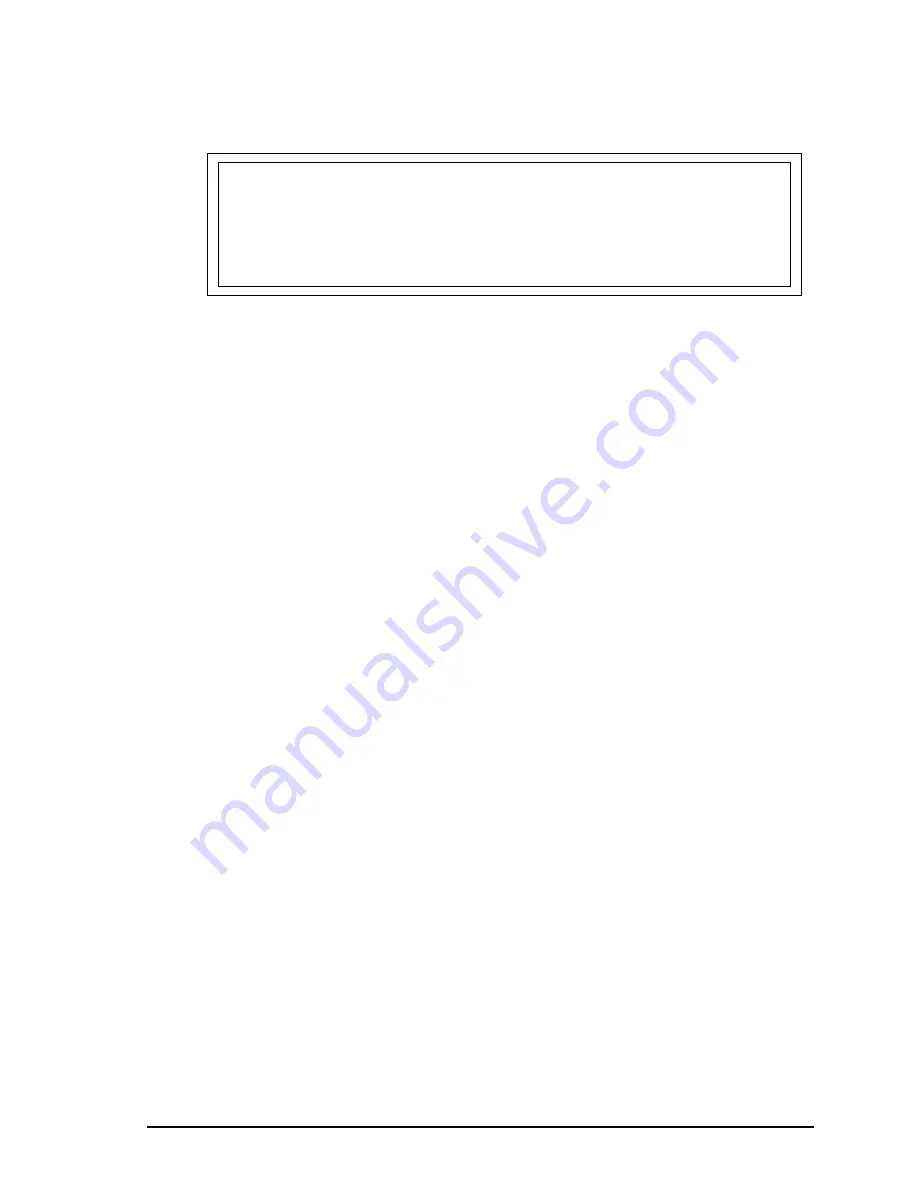
CHAPTER 3 Installation Conditions
3.1 Dimensions
3.2 Mounting
3.3
Connections with Host System
This chapter gives the external dimensions, installation conditions, surface
temperature conditions, cable connections, and switch settings of the hard disk
drives.
C141-E280
3-1