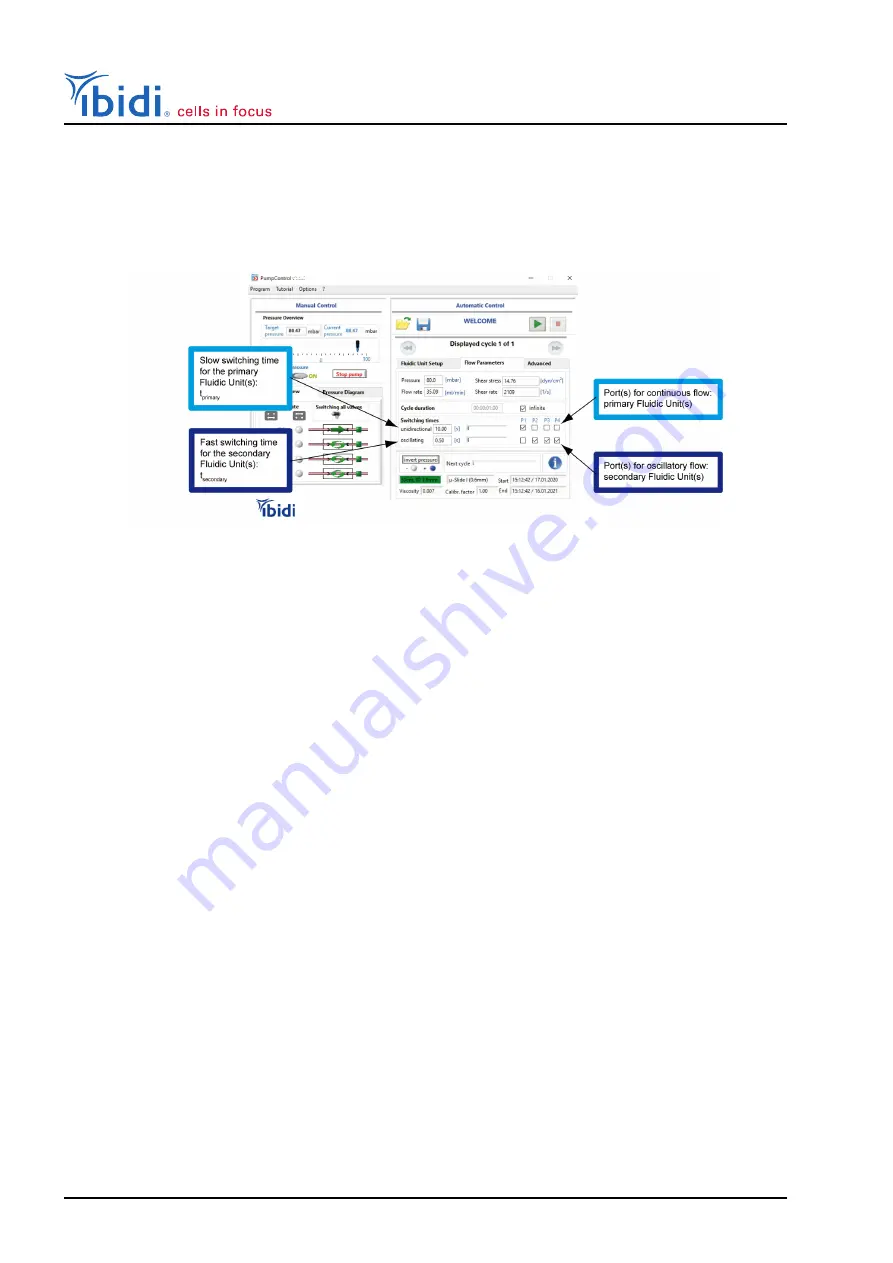
ibidi Pump System
7.3.2
Settings within the PumpControl Software
Because the switching times are different for the primary and the secondary Fluidic Units, the Pump-
Control software must be programmed accordingly. Figure
shows how to correctly set the corre-
sponding parameters.
Figure 43: Settings of the PumpControl Software, when applying oscillatory flow
to one primary and three secondary Fluidic Units. The ports P1 - P4 are the ports
on the back of the Pump controller.
• Choose your setup in the ”Fluidic Unit Setup” tab (Perfusion Set, slide, and viscosity). Click on
”Apply new settings”.
• Enter the required shear stress or flow rate in the respective box (tab ”Flow Parameters”).
• Set the check boxes in the line ”oscillatory” for the Fluidic Unit with oscillatory flow.
• Set the switching time for oscillatory switching (e.g., 1 second for an oscillation of 0.5 Hz).
• Press the start button to start the experiment.
For details please refer to the
instructions.
7.3.3
Oscillatory Experiment with Four Fluidic Units
For an experiment using one primary Fluidic Unit and three oscillatory secondary Fluidic Units, the
Oscillatory Flow Kit for four Fluidic Units is required (Figure
, top right).
The setup is similar to the setup with two Fluidic Units. Please follow all steps as described in Section
for two Fluidic Units.
The air pressure is distributed by the primary Fluidic Unit to the secondary Fluidic Units by splitting
it between valve block (V1) and the tubing leading to the Perfusion Set (Figure
Version 2.6 (May 12, 2022)
56
Instruction Manual
















































