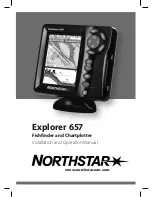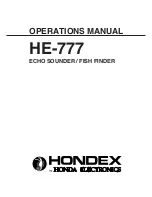89
455 kHz Sensitivity
(Advanced, Down Imaging™ only)
Settings: -10 to +10, Default = 0
455 kHz Sensitivity
adjusts the sensitivity of the 455 kHz beam. Increase the
sensitivity to display additional weak returns and decrease the sensitivity to
display fewer weak returns.
Depth Lines
(Advanced)
Settings: Off, On; Default = On
Depth Lines
divide the display into four equal sections which are separated by
three horizontal depth lines. The depth of each line is displayed along the depth
scale. You can turn Depth Lines On or Off.
Noise Filter
(Advanced)
Settings: Off, Low, Medium, High 1, High 2, High 3;
Default = Low
Noise Filter
adjusts the sonar Noise Filter to limit interference on the display from
sources such as your boat engine, turbulence, or other sonar devices.
The Off setting removes all filtering. Low, Medium, and High1, High 2, High 3
settings add progressive filtering of the sonar returns. High 1, High 2, and High 3
are useful when there is excessive trolling motor noise, but in some deep water
situations, the High settings may actually hinder your unit’s ability to find the
bottom.
Depth Lines
Depth Lines
Sonar Menu Tab