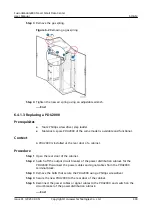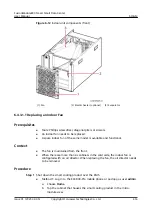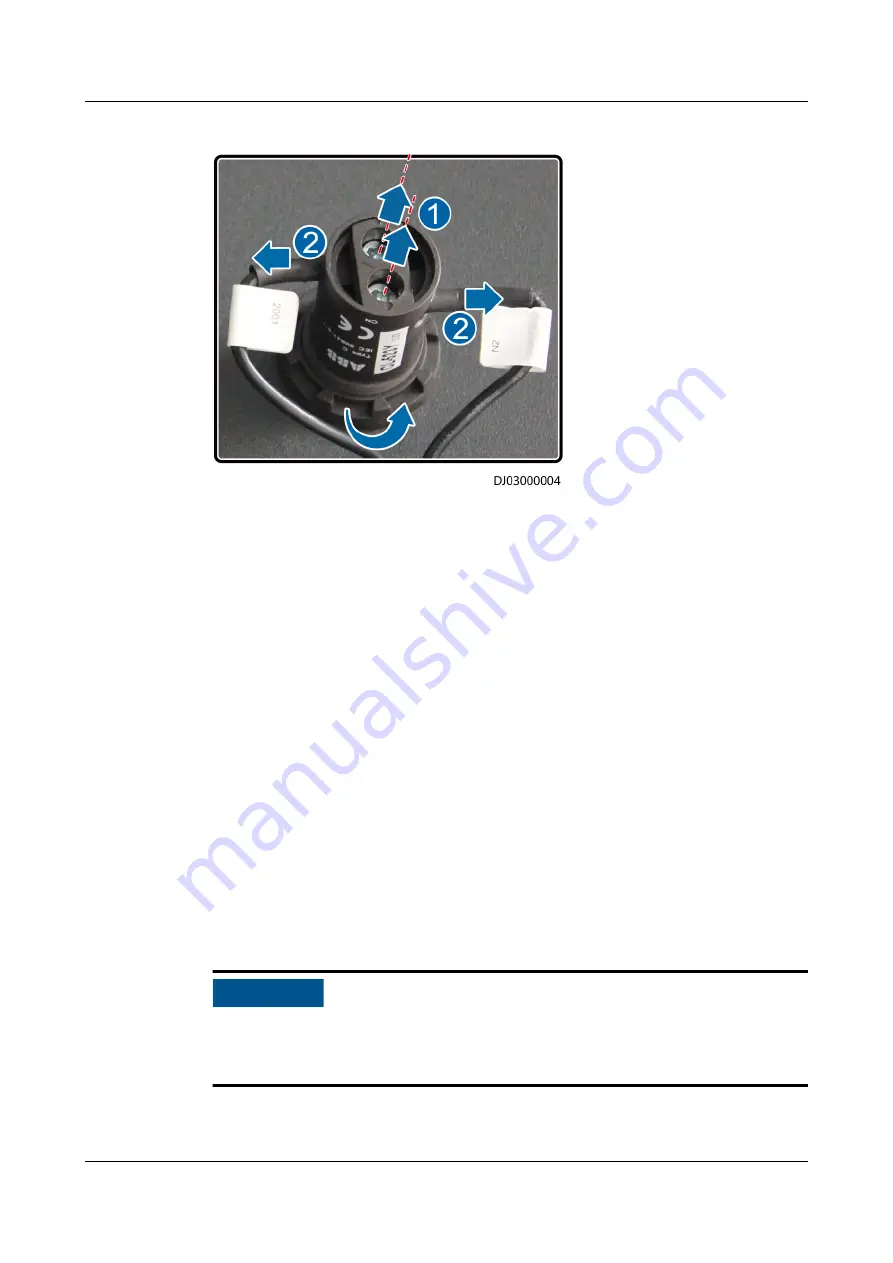
Figure 6-8 Replacing an indicator
Step 4 Remove the retaining ring from the indicator and remove the indicator from the
mounting hole.
Step 5 Put a new indicator into the mounting hole, secure the retaining ring, connect the
cables, and close the fuse terminal block.
Step 6 Verify that the indicator lights up properly.
----End
6.4.2.4 Replacing a UPS2000-G
Prerequisites
●
Tools: electroprobe, insulation gloves, Phillips screwdriver, multimeter
●
Materials: A spare UPS of the same model is available and functional.
●
The UPS is damaged or faulty and cannot work.
Scenario with One UPS
Step 1 Ensure that the TN system is reliably grounded, and that the main ground cable of
the Smart Module is reliably connected.
NO TICE
After removing cables, wrap exposed terminals with insulation tape and do not
block cable labels. If cable labels are blocked, cables may be connected incorrectly
later.
Step 2 Turn off the battery switch, or remove the wiring terminal between the battery
pack and the faulty UPS.
FusionModule800 Smart Small Data Center
User Manual
6 O&M
Issue 01 (2021-02-05)
Copyright © Huawei Technologies Co., Ltd.
405