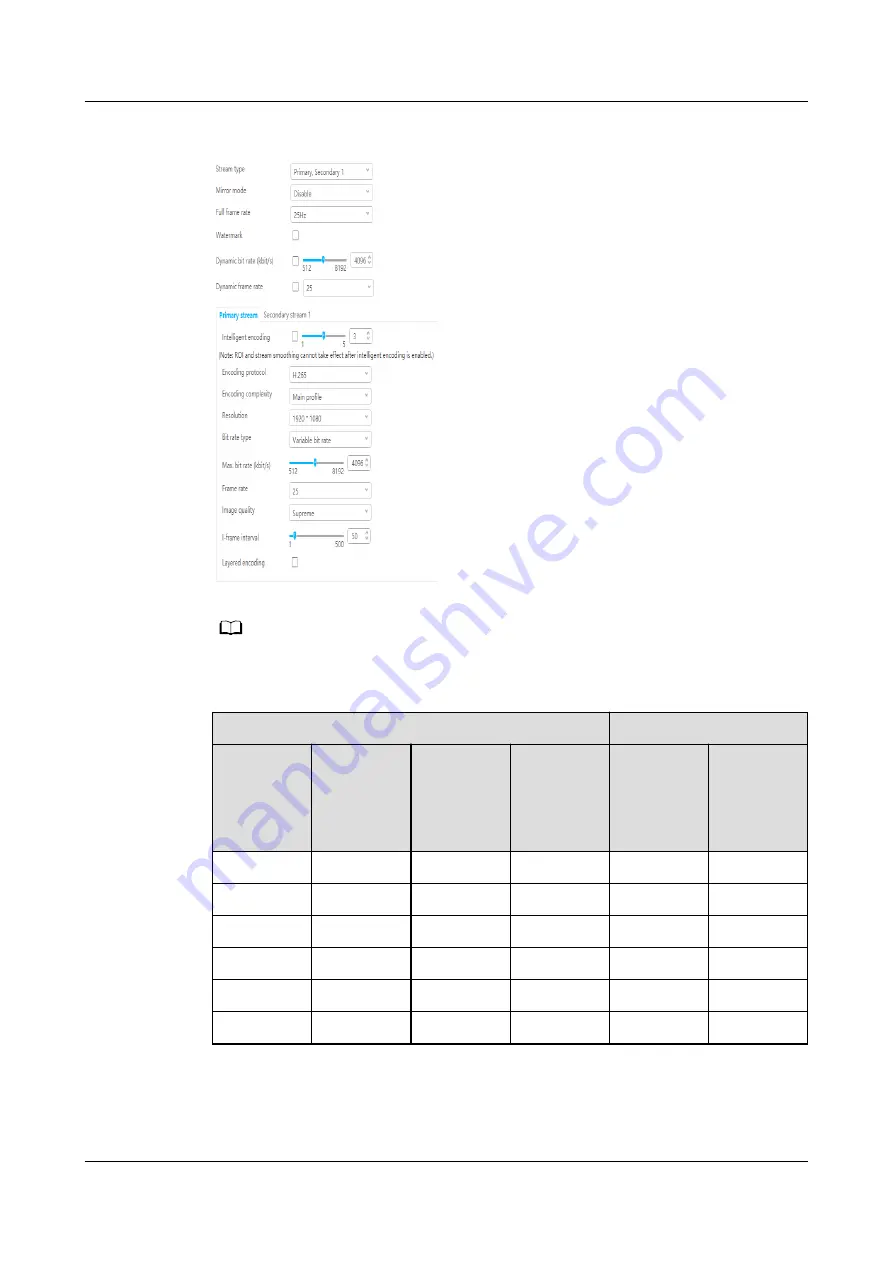
Figure 5-41 Setting audio and video parameters
NO TE
If longer-time video storage is required, set camera parameters according to the following table.
Table 5-26 Camera configuration parameters
Condition
Result
Encoding
Protocol
Resolution Frame
Rate
I-Frame
Interval
Minimum
Bit Rate
Required
Supported
Video
Storage
Duration
(h)
H.265
1080P
25
50
1 Mbit/s
66
H.264
1080P
25
50
1 Mbit/s
66
H.265
720P
25
50
0.8 Mbit/s
75
H.264
720P
25
50
1 Mbit/s
66
H.265
720P
25
50
0.6 Mbit/s
105
H.264
720P
25
50
0.8 Mbit/s
75
Step 4 Choose Settings > Intelligent Analysis > Common Intelligence. Select Enable,
click Add, add motion detection areas, set motion detection parameters, and click
Save.
FusionModule800 Smart Small Data Center
User Manual
5 Power-On Commissioning
Issue 01 (2021-02-05)
Copyright © Huawei Technologies Co., Ltd.
312






























