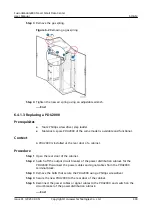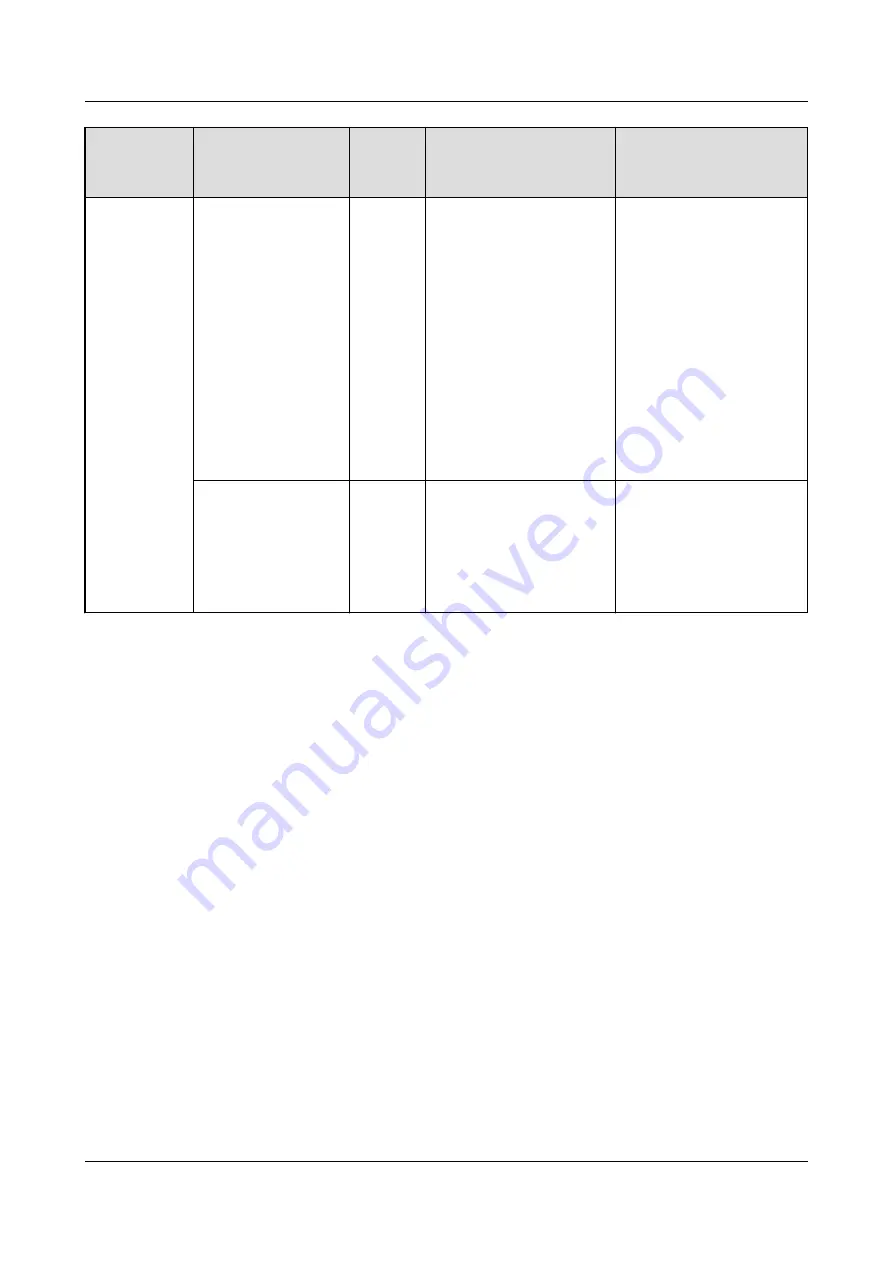
Component
Alarm Name
Alarm
Severit
y
Possible Cause
Measures
Comp drive
module overheat
Major
1. The fans in the comp
driver are faulty.
2. Dirt exists in the air
vents of the fans in
the comp driver.
3. Comp drive heat sink
is dirty & heat ex
effect poor.
4. ECB cavity is dirty/
blocked & heat ex
effect poor.
5. The drive module is
faulty.
1. Check the fans in the
comp driver.
2. Clean the air vents of
the fans in the comp
driver.
3. Clean the heat sink
after power-off.
4. Clean the cavity after
power-off.
5. Replace the drive
module.
Condenser temp.
sensor fault
Major
1. Cables to the
condensing temp
sensor are incorrectly
connected.
2. Cond temp sensor is
faulty.
1. Check cables to the
temperature sensor.
2. Maintain or replace
the temperature
sensor.
6.4 Parts Replacement
6.4.1 Replacing Structural System Components
6.4.1.1 Replacing a Cabinet Electronic Clasp Lock
Prerequisites
●
Tool: Phillips screwdriver
●
Material: A spare cabinet electronic clasp lock is available and functional.
Context
cabinet electronic clasp locks are installed at the front and rear doors of a cabinet.
Procedure
Step 1 Open the front or rear door of the cabinet.
Step 2 Remove the signal cables from the cabinet electronic clasp lock.
Step 3 Remove the cabinet electronic clasp lock bolts using a Phillips screwdriver.
FusionModule800 Smart Small Data Center
User Manual
6 O&M
Issue 01 (2021-02-05)
Copyright © Huawei Technologies Co., Ltd.
398