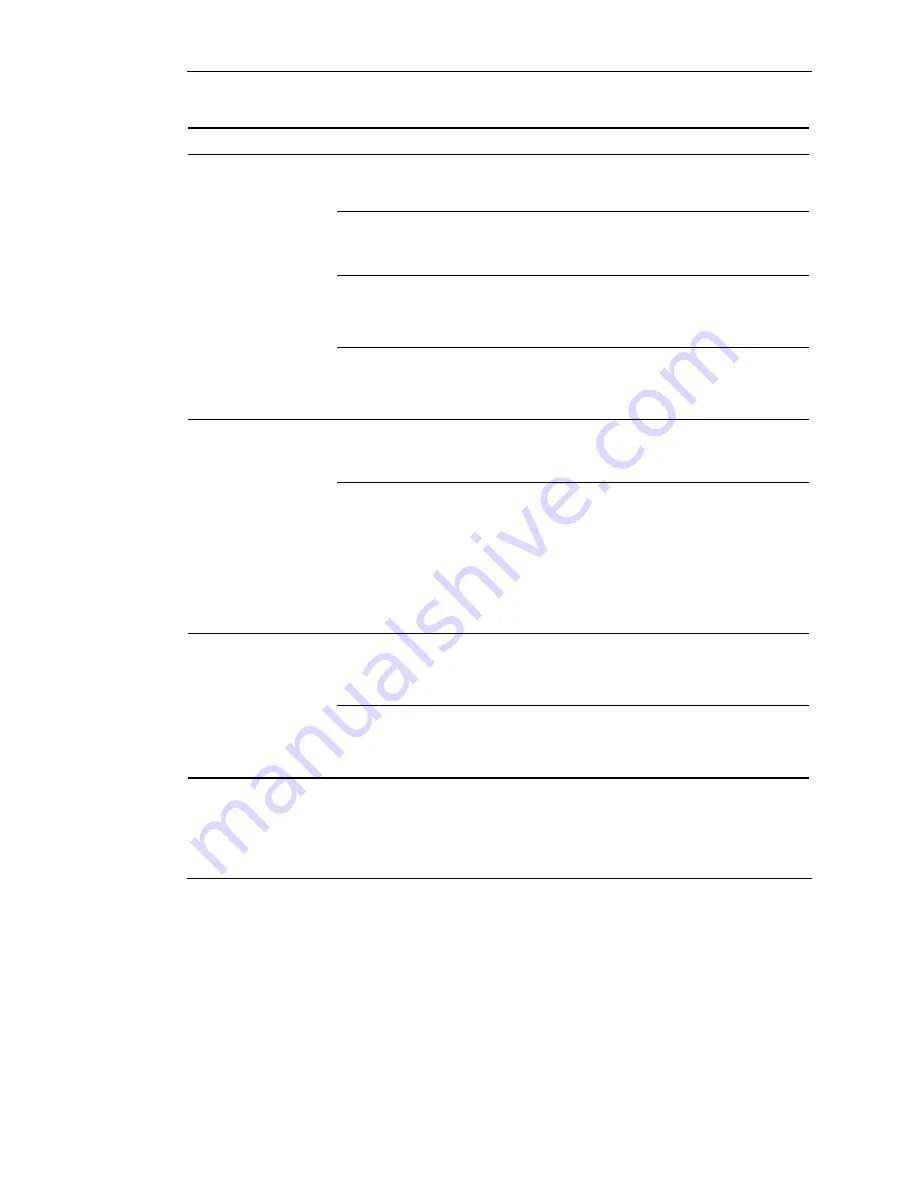
Hardware Problems
2-46
HP Servers Troubleshooting Guide
HP CONFIDENTIAL
Writer: Ted Weiman File Name: c-ch2 Hardware Problems.doc
Codename: Generic TSG Part Number: 161759-007 Last Saved On: 11/19/02 9:31 AM
Table 2-19: Modem Problems
continued
Problem Possible
Cause Possible
Solution
Your baud rate is too high for
the line you are trying to
access.
Check the maximum baud rate for the
modem to which you are connecting,
and change your baud rate to match.
The line you are accessing
requires error control to be
turned off.
Turn error control off using the following
AT command:
AT&Q6%C0
You are experiencing line
interference, or line conditions
are poor.
Retry the connection by dialing the
number several times. If conditions
remain poor, contact your telephone
company to have the line tested.
You are receiving
connection errors.
The modem to which you are
connecting may not be current
or compliant with current
CCITT and Bell standards.
Be sure that the modem is current and
compliant with CCITT and Bell
standards.
The internet service provider
(ISP) requires error control to
be turned off.
Turn error control off using the following
AT command:
AT&Q6%C0
You are unable to
connect to an online
subscription service.
The ISP you are accessing
requires access at a decreased
baud rate.
Reconfigure your communications
software to correct the connection baud
rate to match the service you are
calling.
If this does not work, try forcing a slower
baud rate (14400 baud) with the
AT command:
AT&Q6N0S37=11
The ISP cannot connect at that
baud rate.
Find out the maximum baud rate at
which the ISP connects, and change
your settings to reflect this. Retry,
connecting at the lower speed.
You are unable to
connect at 56 Kbps.
You are experiencing line
interference, or line conditions
are poor.
Retry the connection by dialing the
number several times. If conditions
remain poor, contact your telephone
company to have the line tested.






























