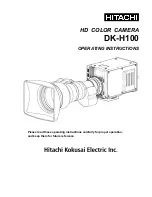112
Views
Any view
Default command level
1: Monitor level
Parameters
interface
interface-type interface-number
: Specifies a port by its type and number.
|
: Filters command output by specifying a regular expression. For more information about regular
expressions, see
Fundamentals Configuration Guide
.
begin
: Displays the first line that matches the specified regular expression and all lines that follow.
exclude
: Displays all lines that do not match the specified regular expression.
include
: Displays all lines that match the specified regular expression.
regular-expression
: Specifies a regular expression, a case-sensitive string of 1 to 256 characters.
Usage guidelines
If no port is specified, this command displays the global LLDP status and the LLDP status information for
all ports.
Examples
# Display the global LLDP status and the LLDP status information of all ports.
<Sysname> display lldp status
Global status of LLDP: Enable
The current number of LLDP neighbors: 4
The current number of CDP neighbors: 0
LLDP neighbor information last changed time: 0 days,7 hours,14 minutes,43 second
s
Transmit interval : 30s
Hold multiplier : 4
Reinit delay : 2s
Transmit delay : 2s
Trap interval : 5s
Fast start times : 3
Port 2 [Ten-GigabitEthernet1/0/1]:
Port status of LLDP : Enable
Admin status : Tx_Rx
Trap flag : No
Polling interval : 0s
Number of neighbors: 1
Number of MED neighbors : 0
Number of CDP neighbors : 0
Number of sent optional TLV : 23
Number of received unknown TLV : 0
---- More ----