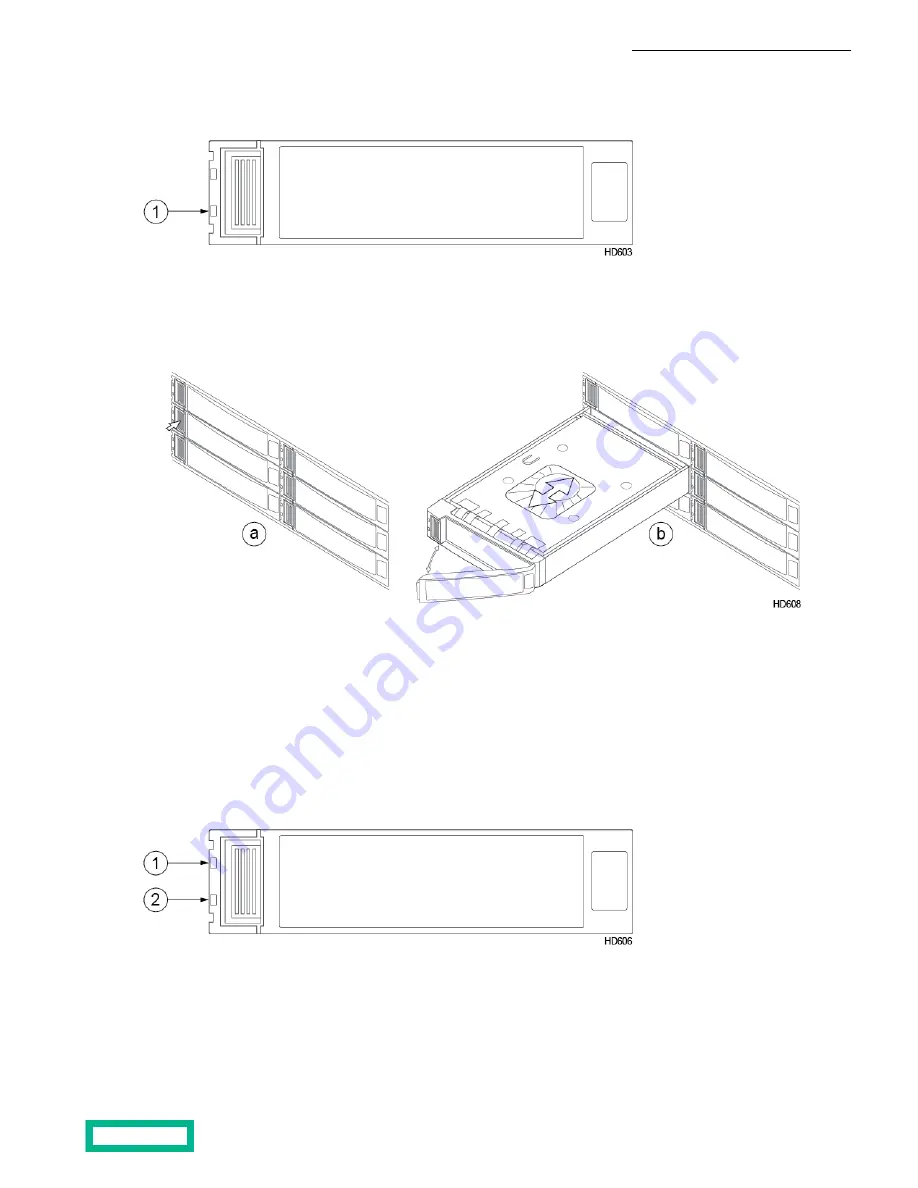
2. Identify the failed drive.
A failed drive has an amber drive fault LED.
1 Drive fault
3. Release and remove the drive from the drive carrier.
a) To release the handle, press the release tab toward the carrier LEDs.
b) Pull the drive carrier handle to remove the drive from the chassis. Use firm, steady pressure.
4. Slide the replacement drive into the empty drive bay.
Insert the drive in the same orientation as the failed drive was removed.
Do not force the drive. If it does not slide in smoothly, remove it and try again.
5. Close the drive carrier handle.
Push the handle until it fully engages with the release tab.
6. After no more than two minutes, make sure that the drive operation LED is green.
If the LED does not light, remove and reinsert the drive. If unsuccessful, contact HPE Support.
2
1
Drive fault
Drive operation
7. Replace the bezel.
Hold the bezel in place and then firmly press the bezel until you feel the keepers lock.
8. Return the failed drive as directed on the RMA work order.
Maintenance Procedures 53






























