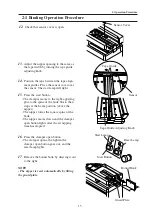10
2. Operation Procedure
2-1 Binding Operation Procedure
11.
Place the cover on the nipper unit.
NOTE
- Align the center of the cover with the nipper
center mark.
- Align the cover stopper with the operation
side edge of the cover.
- Start lamp lights again.
- When binding with a cover, the start lamp
will not light and the machine cannot be
started until the cover has been loaded on the
nipper.
12.
Press the start button.
- The clamper moves to the right, applying
glue to the spine of the book block, and
then stops at the home position (above the
nipper).
The nipper forms the square spine of the
book.
The nipper moves down, and the clamper
open button lights after the set nipping
time has elapsed.
13.
Press the clamper open button.
- The clamper opens, the clamper open
button goes out, and the reset lamp lights.
14.
Remove the bound book by drawing it out
to the right.
NOTE
- The nipper is reset automatically by tilting
the guard plate.
When identical binding is to be done,
repeat steps 7 to 14 of the foregoing
procedures.
Nipper Center Mark
Guide
Register
Cover
Cover Stopper
Bound Book
Guard Plate
Summary of Contents for BQ-150
Page 1: ......
Page 5: ...IV 4 Troubleshooting 33 4 1 Troubleshooting 34 5 Installation 37 5 1 Installation 38 ...
Page 37: ...32 3 Maintenance PAGE INTENTIONALLY BLANK ...
Page 38: ...33 4 Trouble Shooting 4 Troubleshooting 4 1 Troubleshooting 34 ...
Page 41: ...36 4 Trouble Shooting PAGE INTENTIONALLY BLANK ...
Page 42: ...37 5 Installation 5 Installation 5 1 Installation 38 ...