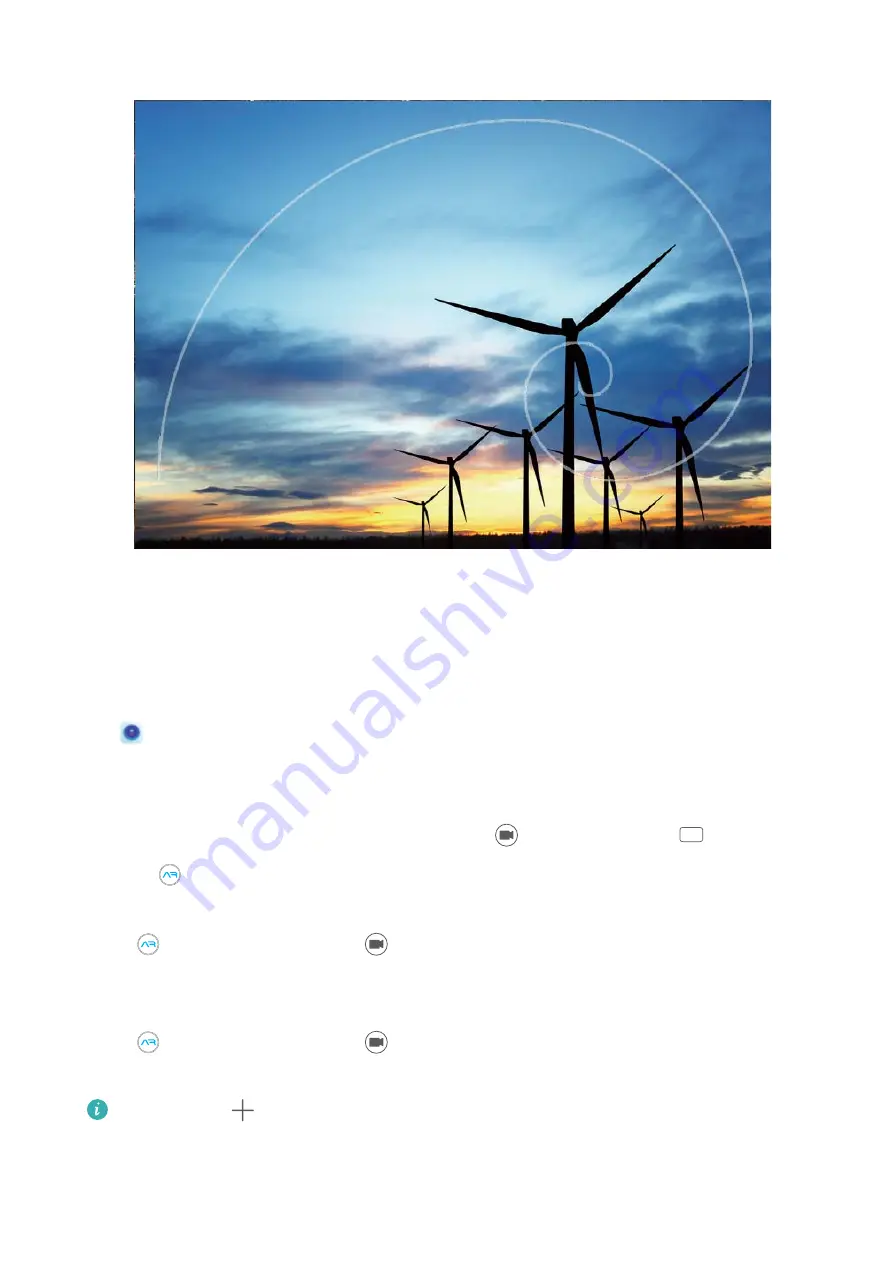
Use AR lens to Take Fun Photos
Want to up your selfie game? Try AR lens to add special stickers, change the background, and more.
Go to
Camera > AR lens.
There are several effects to choose from to make your photos stand out:
l
3D Qmoji: Touch 3D Qmoji, and select an animated Qmoji. The Qmoji will then mimic and act out
your facial expressions and actions accordingly. Touch
to record, or touch
GIF
and then touch
and hold
to create your own personalized Qmoji.
l
Add makeup effects to a photo or video: Touch Effects to select your desired dynamic sticker.
Touch
to take a photo or touch
to shoot a video with the sticker. Some animated stickers
have sound effects that will be automatically added to the video.
l
Change photo or video backgrounds: Touch Backgrounds to select your desired background.
Touch
to take a photo or touch
to record a video with the selected background. Some
animated backgrounds have sound effects that will be automatically added to the video.
You can touch
to add pictures you like in Gallery to Backgrounds.
Backgrounds is only supported by the front camera.
Camera
47
Summary of Contents for PCT-AL10
Page 1: ...User Guide ...
Page 25: ...New Device 21 ...
Page 29: ...Gestures and Operations 25 ...
Page 96: ...Device Connection 92 ...






























