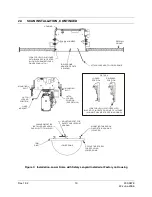SECTION 3:
HD6 LOWER DOME
3.1
LOWER DOME INSTALLATION
1. Remove the lens cap from the camera lens.
2. Install the lower dome. Follow instructions shown for the specific type of mount.
CAUTION:
Always handle the lower dome by the flange around the
dome. Do not touch the inside surface of the dome.
3.1.1 Indoor Dome with Safety Lanyard Installed on Housing at Factory
1. Attach the safety cable from the housing to the lower dome.
a. Remove the acorn nut on the mounting screw on the lower dome.
b. Hook the safety cable eyelet over the screw on the lower dome and thread the
acorn nut onto the screw. Ensure safety cable is positioned as shown in
drawing. Ensure cable is perpendicular to bracket and parallel to lower dome
trim ring.
2. To secure the lower dome so it has to be removed with a tool, perform the following
step, otherwise, go to step 3.
a. Locate the bag containing a lock screw and 5/64” hex key (supplied with the
lower dome).
b. Insert the 2-56 lock screw through the hole in the lower dome trim ring and
screw it into the lower dome inner ring.
3. Align the lower dome with the housing and twist to lock the lower dome brackets
over the mounting posts. If you installed the lock screw in step 2, tighten the lock
screw in the lower dome with the 5/64” hex key until it is snug.
DO NOT
OVERTIGHTEN
.
Refer to
Figure 3
for illustration of installation.
Rev. 1.02
15
900.0679
22-June-2006
Summary of Contents for HD6 Series
Page 1: ...HD6 Series PTZ Camera in a Dome User Manual 900 0679 June 2006 Rev 1 02 ...
Page 4: ...Rev 1 02 iv 900 0679 22 June 2006 ...
Page 18: ...Rev 1 02 4 900 0679 22 June 2006 Notes ...
Page 32: ...Rev 1 02 18 900 0679 22 June 2006 Notes ...
Page 38: ...Rev 1 02 24 900 0679 22 June 2006 Notes ...
Page 96: ...Rev 1 02 82 900 0679 22 June 2006 Notes ...
Page 122: ...Rev 1 02 108 900 0679 22 June 2006 Notes ...
Page 130: ...Rev 1 02 116 900 0679 22 June 2006 Notes ...
Page 134: ...Rev 1 02 120 900 0679 22 June 2006 Notes ...
Page 143: ...14 9 HD6 SCAN CONTINUED Rev 1 02 129 900 0679 22 June 2006 ...
Page 148: ...Rev 1 02 134 900 0679 22 June 2006 Notes ...
Page 149: ...Rev 1 02 135 900 0679 22 June 2006 Notes ...
Page 150: ...Rev 1 02 136 900 0679 22 June 2006 Notes ...