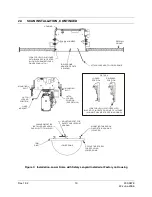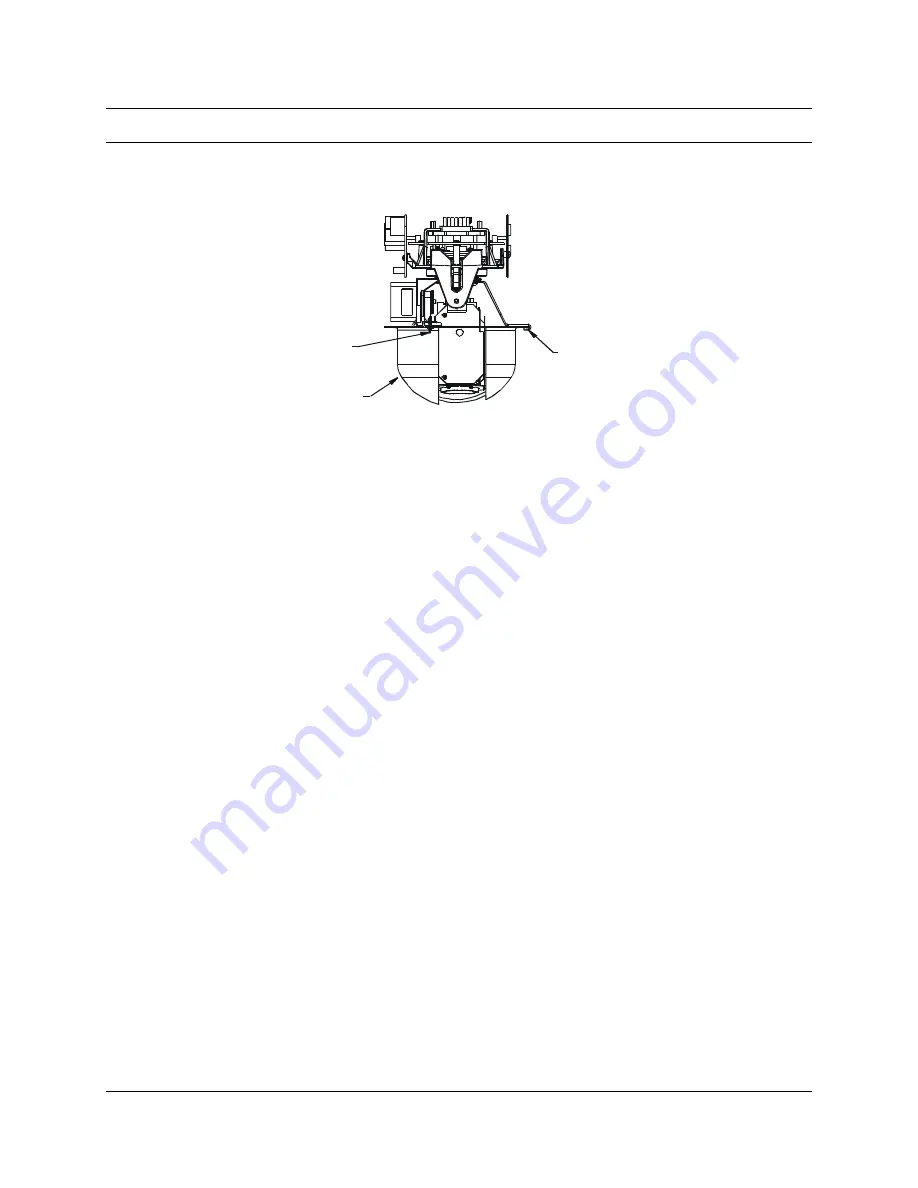
2.5 LINER
INSTALLATION
The liner installed on the HD6 scan can be removed if it is not required for your
application.
1/4-Turn
Latch
Liner
Liner
Mounting Bracket
"U-Bend"
Figure 4. Liner Installation
To remove the liner:
1. Turn the ¼-turn latches counterclockwise to release the liner.
2. Slide the liner out of the “U-bend” of the liner mounting bracket.
To reinstall the liner:
1. Insert the edge of the liner into the “U-bend” of the liner mounting bracket.
2. Line up the two ¼-turn latches on the liner with the holes on the liner mounting
bracket.
3. Insert the ¼-turn latches into the holes and turn clockwise to secure the liner to the
mounting bracket.
Rev. 1.02
14
900.0679
22-June-2006
Summary of Contents for HD6 Series
Page 1: ...HD6 Series PTZ Camera in a Dome User Manual 900 0679 June 2006 Rev 1 02 ...
Page 4: ...Rev 1 02 iv 900 0679 22 June 2006 ...
Page 18: ...Rev 1 02 4 900 0679 22 June 2006 Notes ...
Page 32: ...Rev 1 02 18 900 0679 22 June 2006 Notes ...
Page 38: ...Rev 1 02 24 900 0679 22 June 2006 Notes ...
Page 96: ...Rev 1 02 82 900 0679 22 June 2006 Notes ...
Page 122: ...Rev 1 02 108 900 0679 22 June 2006 Notes ...
Page 130: ...Rev 1 02 116 900 0679 22 June 2006 Notes ...
Page 134: ...Rev 1 02 120 900 0679 22 June 2006 Notes ...
Page 143: ...14 9 HD6 SCAN CONTINUED Rev 1 02 129 900 0679 22 June 2006 ...
Page 148: ...Rev 1 02 134 900 0679 22 June 2006 Notes ...
Page 149: ...Rev 1 02 135 900 0679 22 June 2006 Notes ...
Page 150: ...Rev 1 02 136 900 0679 22 June 2006 Notes ...