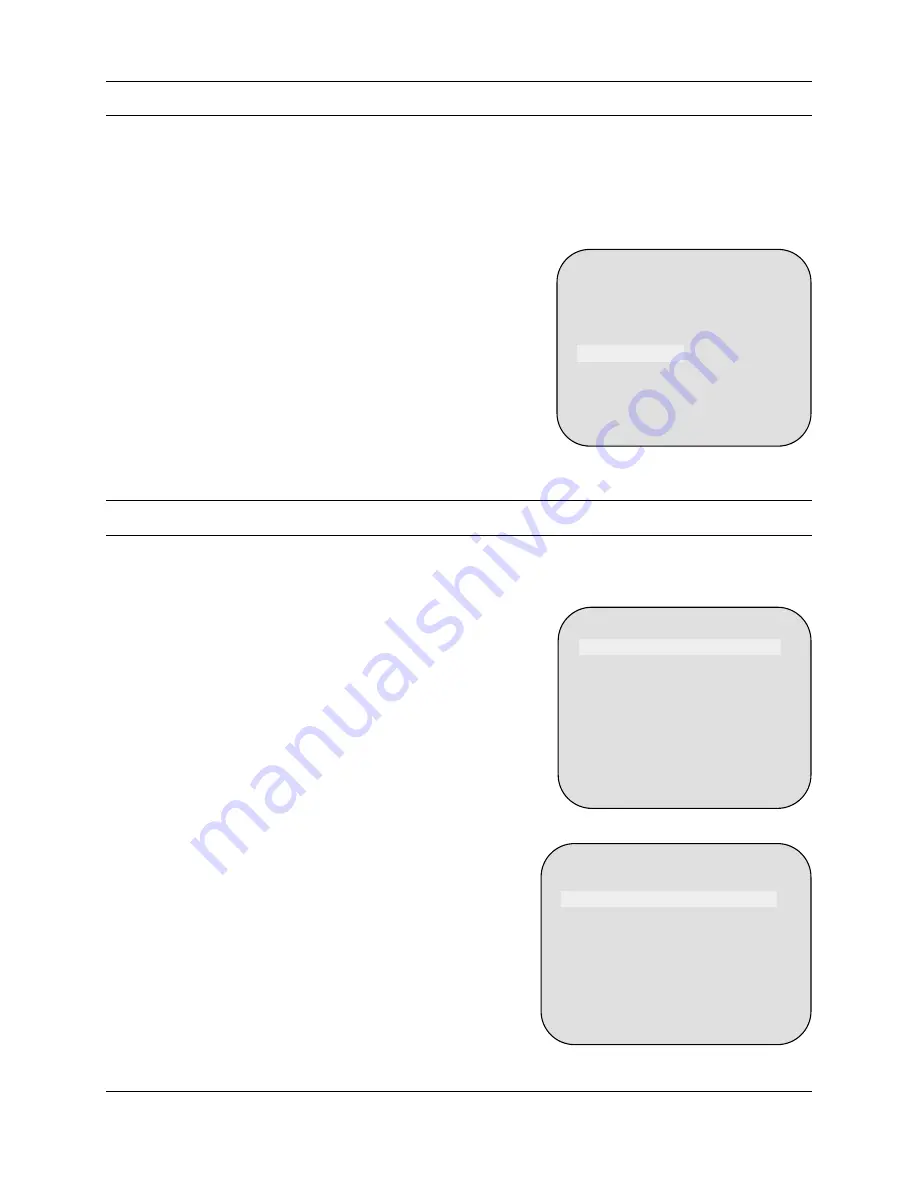
5.2 DISPLAY
OPTIONS,
CONTINUED
5.2.8 Crosshairs
From the DISPLAY OPTIONS menu, select
8
to display crosshairs on the display.
This is useful when using Pan Offset.
---- UltraDome
HD6
----
519543-1980
1 Language............... English
2 Display Options
3 Control Options
4 Diagnostic Options
5 Camera Options
6 Function Programming
ESC to Exit
Select
3
from the MAIN MENU to set control
options. Control of a Scan assembly includes
pan, tilt, zoom, focus, and iris.
Refer to the controller user’s manual for
operation of the controller to perform these
functions.
5.3 CONTROL
OPTIONS
5.3.1 PASS
If the PASS function is enabled, the pan and tilt
speed range is a function of the lens zoom
angle. As the lens is zoomed in, the maximum
pan and tilt speeds are reduced and the low
speed control is expanded.
CONTROL OPTIONS
1 PASS ....................................ON
2 Auto-Pivot .............................ON
3 Program Alarms
4 Set Pan and Tilt Options
5 Set Default Function
6 Auto Focus .............................. Z
7 VectorScan Auto Focus ..... OFF
ESC to Exit
Note:
At 12X zoom, the scan moves very slowly.
To enable/disable PASS, select 1 to toggle
between ON (enable) and OFF (disable).
5.3.2 Auto-Pivot
If the Auto Pivot feature is enabled, the pan
and tilt unit automatically pans the camera
180° when the camera reaches vertical. This
feature is used to assist the operator in
tracking an individual that passes directly
under the camera.
CONTROL OPTIONS
1 PASS ........................................ON
2 Auto-Pivot.................................ON
3 Program Alarms
4 Set Pan and Tilt Options
5 Set Default Function
6 Auto Focus.................................. Z
7 VectorScan Auto Focus......... OFF
ESC to Exit
To enable/disable
Auto-Pivot,
select
2
and
toggle between
ON
(enable) and
OFF
(disable).
Rev. 1.02
29
900.0679
22-June-2006
Summary of Contents for HD6 Series
Page 1: ...HD6 Series PTZ Camera in a Dome User Manual 900 0679 June 2006 Rev 1 02 ...
Page 4: ...Rev 1 02 iv 900 0679 22 June 2006 ...
Page 18: ...Rev 1 02 4 900 0679 22 June 2006 Notes ...
Page 32: ...Rev 1 02 18 900 0679 22 June 2006 Notes ...
Page 38: ...Rev 1 02 24 900 0679 22 June 2006 Notes ...
Page 96: ...Rev 1 02 82 900 0679 22 June 2006 Notes ...
Page 122: ...Rev 1 02 108 900 0679 22 June 2006 Notes ...
Page 130: ...Rev 1 02 116 900 0679 22 June 2006 Notes ...
Page 134: ...Rev 1 02 120 900 0679 22 June 2006 Notes ...
Page 143: ...14 9 HD6 SCAN CONTINUED Rev 1 02 129 900 0679 22 June 2006 ...
Page 148: ...Rev 1 02 134 900 0679 22 June 2006 Notes ...
Page 149: ...Rev 1 02 135 900 0679 22 June 2006 Notes ...
Page 150: ...Rev 1 02 136 900 0679 22 June 2006 Notes ...
















































