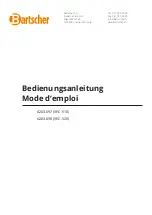System Operation
3-92
GNS-X
LS
Flight Management System
Rev. 3
Sep/96
When the station is locat-
ed in the VPU database
the identifier will be dis-
played and the (KEY)
annunciation will shift to
the identifier line. (Figure
3-148)
6.
RANGE and BRG -
CHECK.
NOTE: (MAN) adjacent to
the FREQ field indicates that
the frequency has been entered manually from the NAV control head.
Auto Tune Method
Certain control heads will require placement in the Remote Mode at
the control head in order to recognize the tuning data from the GNS-
X
LS
. Only NAV/DME radios may be placed in the AUTO TUNE
mode.
DME HOLD, Manual Control
Head Tuning, Keyboard
Tuning or use of the
AUTO/MAN Switch will take
the GNS-X
L S
out of the
Auto/Tune Mode.
1.
TUNE Key - DEPRESS
to display the NAV
TUNE Page.
2.
Line Select Key -
DEPRESS to place cur-
sor over IDENT or
FREQ field of NAV 1 or
2. (Figure 3-149)
3.
BACK Key - DEPRESS,
AUTO? is displayed in
place of (KEY) or
(MAN). (Figure 3-150)
4.
ENTER
Key -
DEPRESS to place sys-
tem in AUTO TUNE
Mode. After a brief
NAV 1
(KEY)
PSP
FREQ
115.50
RANGE
10.0
BRG
302
NAV 2
TNP
FREQ
(MAN)
114.20
PRESET
35.0
BRG
035
TUNE 2/3
>
>
Figure 3-149
NAV 1
AUTO?
PSP
FREQ
115.50
RANGE
10.0
BRG
302
NAV 2
TNP
FREQ
(MAN)
114.20
PRESET
35.0
BRG
035
TUNE 2/3
>
>
Figure 3-150
NAV 1
(KEY)
PSP
FREQ
115.50
RANGE
10.0
BRG
302
NAV 2
TNP
FREQ
(MAN)
114.20
PRESET
35.0
BRG
035
TUNE 2/3
>
>
Figure 3-148
Summary of Contents for GNS-XLS
Page 1: ...006 08845 0000 Rev 8 Apr 00 GNS XLS FLIGHT MANAGEMENT SYSTEM Operator s Manual Global N ...
Page 330: ...GNS XLS FMS with Regional Airline AFIS Rev 8 Apr 00 THIS PAGE INTENTIONALLY LEFT BLANK ...
Page 342: ...This Page Intentionally Left Blank 8 12 GNS XLS FMS with Regional Airline AFIS Rev 4 Sep 97 ...
Page 364: ...This Page Intentionally Left Blank 8 34 GNS XLS FMS with Regional Airline AFIS Rev 4 Sep 97 ...
Page 398: ...This Page Intentionally Left Blank 8 68 GNS XLS FMS with Regional Airline AFIS Rev 8 Apr 00 ...