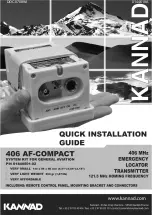System Operation
3-115
GNS-X
LS
Flight Management System
Rev. 3
Sep/96
MANUAL MAGNETIC VARIATION ENTRY
A manual magnetic variation entry is required north of 70° N latitude
and south of 60°S latitude.
1.
NAV Key - DEPRESS to display NAVIGATION 3/4 Page with VAR.
2.
Line Select Key - DEPRESS to position cursor over VAR field.
3.
Local Variation - INSERT (E or W first).
4.
ENTER Key - DEPRESS. (MAN) will be annunciated adjacent to
the VAR field.
RETURNING TO AUTOMATIC VARIATION
This checklist must be accomplished to return to Automatic Variation
following a Manual Variation entry.
1.
NAV Key - DEPRESS to display page with VAR.
2.
Line Select Key - DEPRESS to position cursor over VAR field.
3.
BACK Key - DEPRESS. AUTO? will appear in the VAR field to
inform the pilot of pending change. The automatic variation
value will appear in the cursor.
4.
ENTER Key - DEPRESS.
SELECTING ETE, ETA, DIS, OR ALT DISPLAY OPTION (Active
Flight Plan Page)
The pilot can view the estimated time enroute, the estimated time of
arrival, the distance, or altitude constraints of waypoints on the Active
Flight Plan.
1.
FPL Key - DEPRESS to
display ACTIVE FPL
Page.
2.
Line Select Key -
DEPRESS to position
cursor over ETE, ETA,
DIS,
or ALT
field.
(Figure 3-184)
3.
BACK Key - DEPRESS
to display desired option.
<
<
<
<
FR RW19R
1
TO ORD
-----
2
AZO
-----
3
KDTW
-----
4
######
DEPART
ARRIVE
ETE?
APPROACH
ERASE
>
>
ACTIVE FPL
1/1
Figure 3-184
Summary of Contents for GNS-XLS
Page 1: ...006 08845 0000 Rev 8 Apr 00 GNS XLS FLIGHT MANAGEMENT SYSTEM Operator s Manual Global N ...
Page 330: ...GNS XLS FMS with Regional Airline AFIS Rev 8 Apr 00 THIS PAGE INTENTIONALLY LEFT BLANK ...
Page 342: ...This Page Intentionally Left Blank 8 12 GNS XLS FMS with Regional Airline AFIS Rev 4 Sep 97 ...
Page 364: ...This Page Intentionally Left Blank 8 34 GNS XLS FMS with Regional Airline AFIS Rev 4 Sep 97 ...
Page 398: ...This Page Intentionally Left Blank 8 68 GNS XLS FMS with Regional Airline AFIS Rev 8 Apr 00 ...