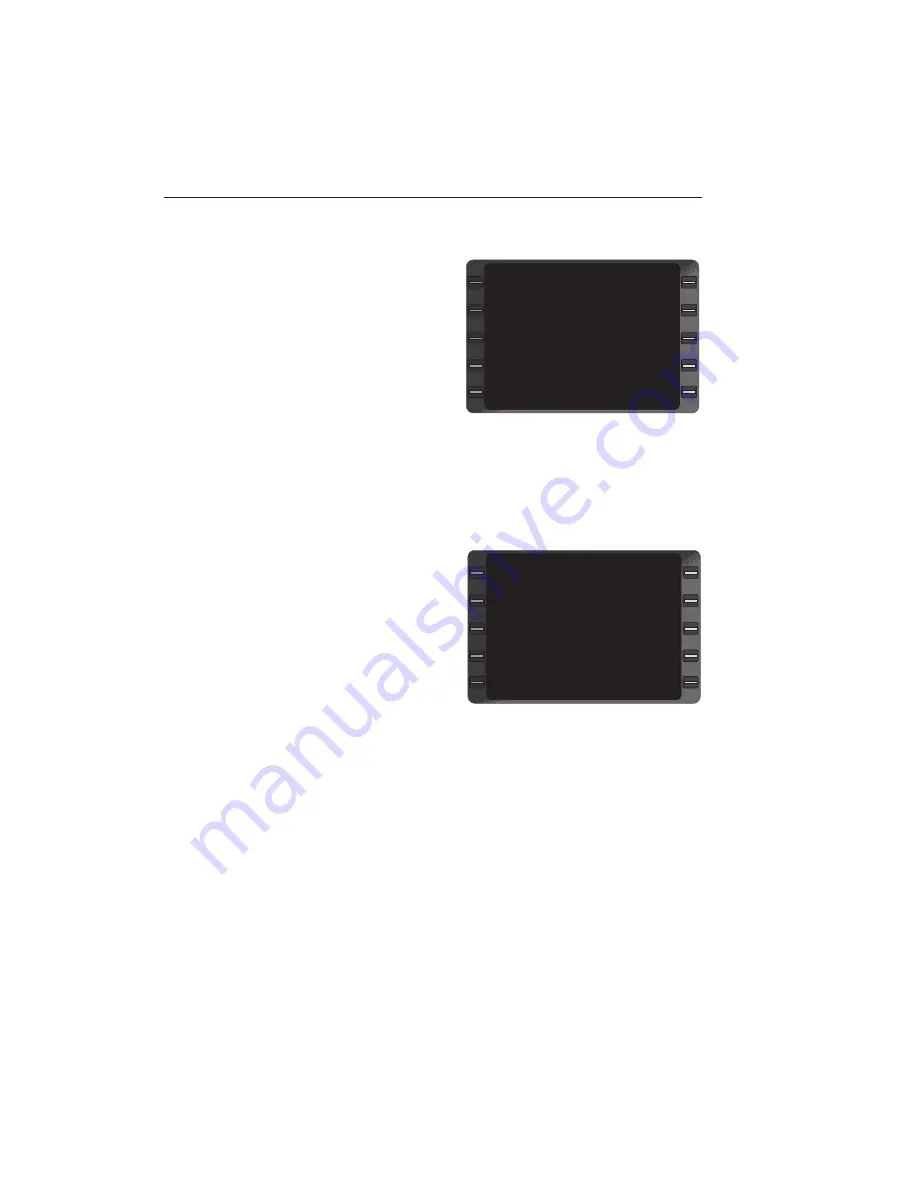
Rev. 3
Sep/96
7-17
GNS-X
LS
Flight Management System AFIS Operation
PPM MENU PAGE (PREPROGRAMMED MESSAGES)
This page is accessed from the
SEND MESSAGE Page by
selecting PPM in the upper right
hand corner.
PPM can only be selected when
an entry has been made in the
TO or # fields on the SEND
MESSAGE Page. The TO,
FROM, and # data are used
when sending a prepro-
grammed message.
Titles for up to six prepro-
grammed messages can be list-
ed for selection to review,
change, and send.
PREPROGRAMMED MES-
SAGE PAGES
These pages display the mes-
sage text for each prepro-
grammed message title select-
ed from the PPM MENU Page.
Up to seven lines of text may be
entered. Preprogrammed
Messages will remain in non-
volatile memory and can be
removed by editing the title on
the PREPROGRAMMED MSG
Menu Page.
1
SNA-PRC STD MSG
2
PRC-SNA STD MSG
3
MSG MECH
4
5
6
PPM MENU
<
<
<
<
Figure 7-25
NEW ETA MKC****
NEW ETA IS 1300 MKC
HAVE A GOOD DAY
SEND MESSAGE?
PREPROGRAMMED MSG
<
>
<
Figure 7-26
Summary of Contents for GNS-XLS
Page 1: ...006 08845 0000 Rev 8 Apr 00 GNS XLS FLIGHT MANAGEMENT SYSTEM Operator s Manual Global N ...
Page 330: ...GNS XLS FMS with Regional Airline AFIS Rev 8 Apr 00 THIS PAGE INTENTIONALLY LEFT BLANK ...
Page 342: ...This Page Intentionally Left Blank 8 12 GNS XLS FMS with Regional Airline AFIS Rev 4 Sep 97 ...
Page 364: ...This Page Intentionally Left Blank 8 34 GNS XLS FMS with Regional Airline AFIS Rev 4 Sep 97 ...
Page 398: ...This Page Intentionally Left Blank 8 68 GNS XLS FMS with Regional Airline AFIS Rev 8 Apr 00 ...
















































