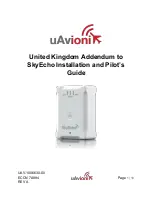5. AFIS
or NXT
Key -
DEPRESS to display AFIS
Flight Plan Page 2.
NOTE: Pressing the PRV or
BACK Key will re-display the
AFIS MENU Page with the cur-
sor positioned over Option 1.
AFIS FLIGHT PLAN PAGE 2
6. WEIGHTS, FLIGHT LEVEL
and ROUTE - REVIEW
(Figure 7-47). If the Flight
Plan has been updated, the
first route identifier will be
UPDATE, followed by the
updated route to destina-
tion. FPL LDWT and FLT
LVL values may change as
data is updated.
NOTE: If Automatic Fuel Flow
is interfaced to the GNS-X
LS
,
RAMP WT changes to GROSS
WT after the engines are started
and the GROSS WT value field
decreases on a periodic basis
as the GNS-X
LS
recalculates.
(Figure 7-48)
7. AFIS or NXT Key - DEPRESS. Subsequent pages of the Route
will appear as needed (up to 50 waypoints) or AFIS FLT PLAN
Page 3 appears.
NOTE: DEPRESSING PRV or BACK Key will display AFIS FLT
PLAN Page 1.
7-30
GNS-X
LS
Flight Management System AFIS Operation
Rev. 3
Sep/96
RAMP WT
52185
FPL LDWT
42700
FLT LVL
410
ROUTE
KSNA-MUSEL-TRM-
J134-STL-KSTL
AFIS FLT PLAN 2/4
Figure 7-47
RAMP WT
51900
FPL LDWT
42500
FLT LVL
370
ROUTE
UPDATE-ICT-J134-
STL-KSTL
AFIS FLT PLAN 2/4
Figure 7-48
Summary of Contents for GNS-XLS
Page 1: ...006 08845 0000 Rev 8 Apr 00 GNS XLS FLIGHT MANAGEMENT SYSTEM Operator s Manual Global N ...
Page 330: ...GNS XLS FMS with Regional Airline AFIS Rev 8 Apr 00 THIS PAGE INTENTIONALLY LEFT BLANK ...
Page 342: ...This Page Intentionally Left Blank 8 12 GNS XLS FMS with Regional Airline AFIS Rev 4 Sep 97 ...
Page 364: ...This Page Intentionally Left Blank 8 34 GNS XLS FMS with Regional Airline AFIS Rev 4 Sep 97 ...
Page 398: ...This Page Intentionally Left Blank 8 68 GNS XLS FMS with Regional Airline AFIS Rev 8 Apr 00 ...