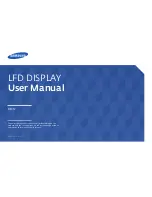Page Display Definitions
2-65
GNS-X
LS
Flight Management System
Rev. 3
Sep/96
DIR CLOSEST ARP 2/2
(Page 2 of 2)
DIRECT TO CLOSEST AIR-
PORT: The Closest Airport
page is the last page in the
DIRECT TO section. Up to
nine airports are displayed,
in order of their proximity to
the aircraft, with the closest
airport listed first. (Figure 2-
76)
NOTE: Airports listed from the database on this page have runways
3000 ft long or greater and are hard surfaced.
WAYPOINT SECTION
WAYPOINT PAGES
Waypoints fall into four categories:
• Database generated
• Pilot entered (personalized/ offset)
• Special
• Obsolete
Waypoint Pages can be accessed from any FLIGHT PLAN, NAV,
d
, HOLD, INITIALIZATION, HEADING, or TRIP PLAN/FUEL PLAN
Pages.
DATABASE WPT 1/1 (Page 1 of 1) Database Generated
Waypoints
This page is accessed by typing in a waypoint identifier or by placing
the cursor over a waypoint identifier and pressing ENTER.
Database Generated Waypoints are automatically updated when
accessed and cannot be modified by the operator. The four basic
types of waypoints residing in the data base are navaids, airports,
intersections and special waypoints.
TO
312
344/ 10
I18
045/ 14
I43
301/ 29
KUNI
344/ 29
KCRW
141/ 31
KHTS
230/ 34
I28
254/ 35
KPMH
281/ 39
KPKB
040/ 45
DIR CLOSET ARP 1/2
>
<
<
<
<
<
<
<
<
<
Figure 2-76
Summary of Contents for GNS-XLS
Page 1: ...006 08845 0000 Rev 8 Apr 00 GNS XLS FLIGHT MANAGEMENT SYSTEM Operator s Manual Global N ...
Page 330: ...GNS XLS FMS with Regional Airline AFIS Rev 8 Apr 00 THIS PAGE INTENTIONALLY LEFT BLANK ...
Page 342: ...This Page Intentionally Left Blank 8 12 GNS XLS FMS with Regional Airline AFIS Rev 4 Sep 97 ...
Page 364: ...This Page Intentionally Left Blank 8 34 GNS XLS FMS with Regional Airline AFIS Rev 4 Sep 97 ...
Page 398: ...This Page Intentionally Left Blank 8 68 GNS XLS FMS with Regional Airline AFIS Rev 8 Apr 00 ...