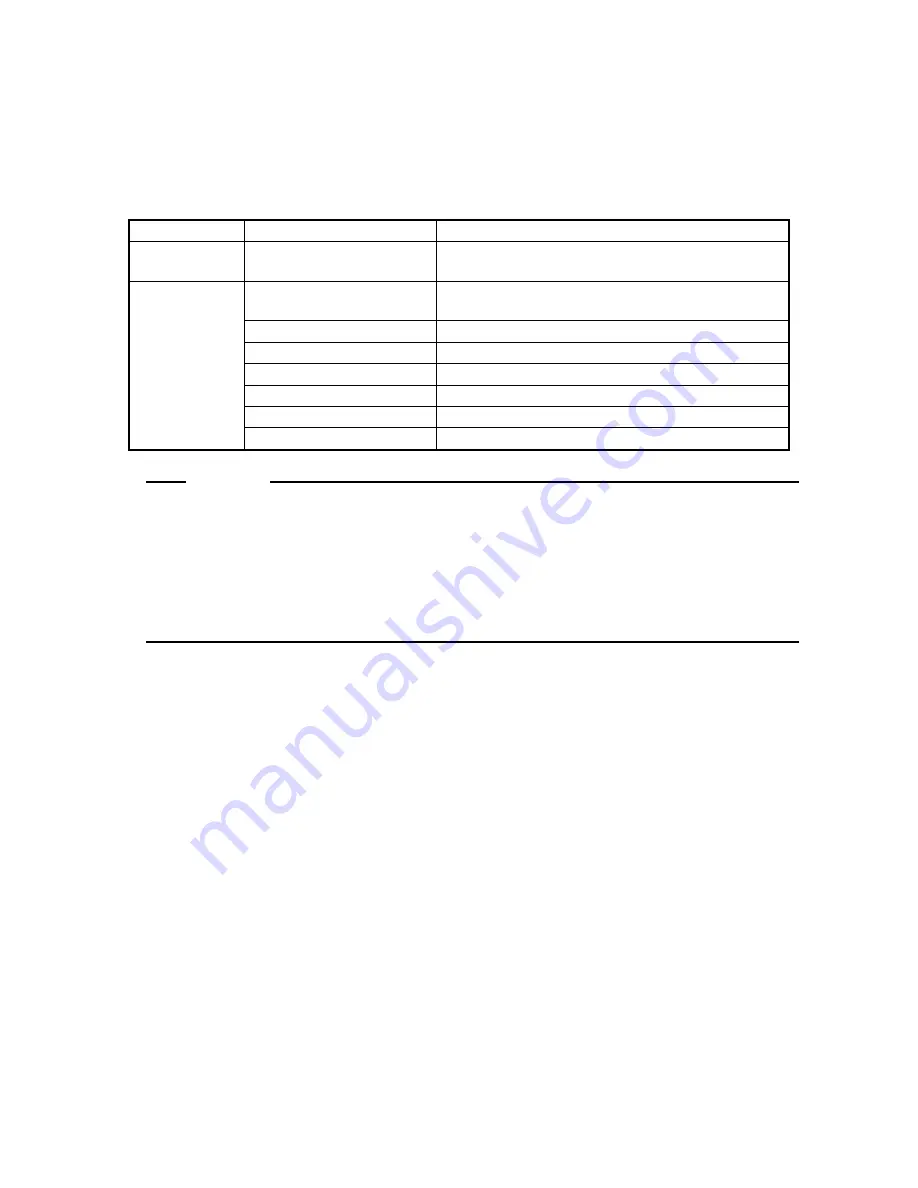
6. RAS FEATURES IN HF-W100E/IoT
6-22
6.3.5 HIoTRAS setting command
The HIoTRAS setting command can set the timeout threshold for the CODESYS runtime
environment monitor and the action at the time of time-out.
Table 6-12 List of Items Set by the HIoTRAS Setting Command
Item
Setting
Description of the setting
Timeout
threshold
0 to 62
Timeout threshold for the watchdog timer (in seconds)
(Factory setting: 0)
Action at the
time of time-out
0: Not performed the action
at the time of time-out.
No action is executed when a timeout is detected
(factory setting).
1: Codesys Stop
Stops the CODESYS runtime environment.
2: Codesys Restart
Restarts the CODESYS runtime environment.
3: HF-W Shutdown
Shuts down the HF-W.
4: HF-W Reboot
Restart the HF-W.
5: HF-W Shutdown (Forced) Shuts down the HF-W forcibly.
6: HF-W Reboot (Forced)
Restart the HF-W forcibly.
NOTE
If you want to set the action at the time of time-out to Codesys Stop or Codesys Restart,
you must set the startup setting of the CODESYS runtime environment to
Start the
PLC with the basic system service
. For information about how to configure the
startup setting, see “6.3.6 Changing the startup setting”.
If this option is not selected for the startup setting, the CODESYS runtime environment
will not be stopped or restarted even if the action at the time of time-out is set to
Codesys Stop or Codesys Restart.
(1) Using the HIoTRAS setting command
1. Start the Windows Explorer in the following steps.
• If the OS is Windows® Embedded Standard 7, click
Start
,
type the following in the
Search programs and files
box at the lower left corner on the Start menu, and then
press
Enter
.
C:\Program Files\HIoTRAS\bin
• If the OS is Windows® 10, click search icon at the right on the Start button,
type the
following in the
Search Windows
box, and then press
Enter
.
C:\Program Files\HIoTRAS\bin



















