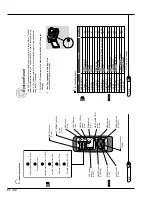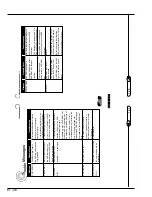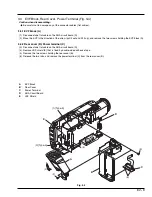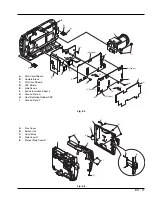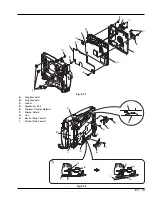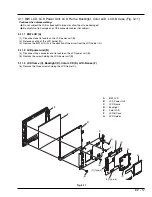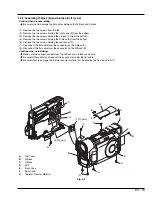E2 - 10
3.5
ANA Circuit Board, Camera Block, DIG Circuit Board, LSP Shield, Side Case-L (Fig. 3-5)
Cautions when disassembling:
Be careful not to damage any of the connector cables (flat cables).
Do not subject the camera block (lens) to impact, or damage it in any way.
When removing sound insulation sheet-L, be especially careful not to damage the components on the circuit board.
3.5.1 ANA circuit board (A)
(1) Remove sound insulation sheet -L (F).
(2) Disconnect one connector and three flat cables on the ANA circuit board (A).
(3) Remove the screw holding the ANA circuit board (A).
(4) Unsolder the two jumper wires and ground plate.
(5) While disconnecting the connection with the DIG circuit board (C), remove the ANA circuit board (A) in the direction of the
arrow.
Caution when reinstalling:
Make sure that all the connections with the DIG circuit board (C) are secure.
3.5.2 Camera block (B)
(6) Disconnect one flat cable on the DIG circuit board (C).
(7) Remove the two screws (different types of screw) holding the camera block (B).
3.5.3 DIG circuit board (C)
(8) Disconnect three connectors on the DIG circuit board (C).
(9) Remove the screw holding the DIG circuit board (C).
(10) Remove the DIG circuit board (C) in the direction of the arrow: Be careful not to lose ground plate A (G) and heat radiating
rubber CSP (H), which will come out on their own at this time.
3.5.4 LSP Shield (D), Side Case-L (E)
(11) Remove the five screws holding the LSP shield (D) and remove the LSP shield from the side case-L (D).
3.6
Disc Cover, Switch Unit (Fig. 3-6)
Cautions when disassembling:
Dismantle and reinstall the disc cover making sure the disc loading block is open, by pressing the EJECT button. If the
disc loading block does not open, refer to “3. Disassembly When Trouble Has Occurred”.
Do not subject the mechanism unit and loader to impact or force.
3.6.1 Disc cover (A)
(1) Release the hand strap (C) from the side case-R (D).
(2) Remove the four screws holding the disc cover (A).
(3) Hold the front of disc cover (A) (on the lens side) and remove the disc cover in the direction of the arrow.
Caution when reinstalling:
Securely assemble the disc cover with the plate of side case-R (E).
3.6.2 Switch unit (B)
(4) Remove the five screws holding the switch unit (B).