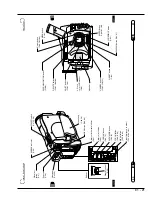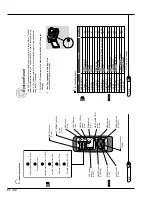E1 - 7
3.3
Firmware version display (Fig. 3-2)
Purpose:
To display the versions of software programs recorded on the following micro-
processors in product (see Fig. 3-2):
System control (SH) microprocessor:
$Revision
Camera control microprocessor:
Cam Ver
Disc drive (PC1) main microprocessor:
PC1 Main
Disc drive (PC1) core microprocessor:
PC1 Core
Pertinent case:
When you are asked for checking by the factory, or you want to ask the factory about
the servicing method.
Operation procedure:
Press the following 3 buttons simultaneously:
SHIFT button
DISC NAVIGATION button
(forward search) button
Notes:
1. Operation (display) is possible without disc inserted.
2. Press the CANCEL button to exit the version display, and restore the
normal status.
3.4
Error code display (Figs. 3-3, 3-4, 3-5)
Purpose:
To investigate the error code when error message “DISC” appears on the LCD screen.
Pertinent case:
When you are asked for checking by the factory, or you want to ask the factory about
the servicing method to.
Operation procedure:
1)
Make sure that camera image appears.
2)
Press the DISPLAY button, and then, within 0.5 second, hold down the DISPLAY
button and (STOP) button for at least 3 seconds.
3)
The screen shown in Fig. 3-3 will appear (this has nothing to do with this function):
Press the ENTER button to display the screen shown in Fig. 3-4. The numerals or
letters displayed in the C and D columns of RECVBUF row in Fig. 3-4 constitute
the error codes.
If the ENTER button is pressed from the screen in Fig. 3-4, the screen in Fig. 3-5
will appear (this has nothing to do with this function).
Notes:
1. Operation (display) is possible without disc inserted.
2. Simultaneously press the Display and STOP buttons to exit the
error code display, and restore normal status.
3. Each time the ENTER button is pressed from the screen in Fig. 3-3,
Fig. 3-4 will switch to Fig. 3-5 and then to Fig. 3-3. (Fig. 3-3 and 3-5
have nothing to do with this function).
Z9Y9 99 00/12/31 V9.99Z
CAM 99 88 AF 7Z 7Z 66
RECVBUF 0123456789ABCDEF
0000001000AB
0000001000AB
0000001000AB
Error Codes
0 0 1 2
0 0 1 2
0 0 1 2
Z9Y9 99 00/12/31 V9.99Z
CAM 99 88 AF 7Z 7Z 66
SENDBUF 0123456789ABCDEF
9876543210CD
1234567890AB
5060708090
0 0 1 2
0 0 3 4
0102030405 1 2 3 4 5 6
7 8 9 0 1 2
DZ-MV100A
$Revision:
9.99
$Data: 2000/12/31 23:59:00 $
Cam Ver: 9. 09.z
PC Main: Z99Y. 88. 77. REV
PC Core: A11B. 22. 33. REV
Fig. 3-2 Example of Display
Z9Y9 99 00/12/31 V9.99Z
S 99 88 C 77 77 A 6Y 6Y
ABC012 345678D9EF01GH23
ABC012 345678D9EF01GH23
ABC012 345678D9EF01GH23
Fig. 3-3 Example of Display
Fig. 3-4 Example of Display
Fig. 3-5 Example of Display