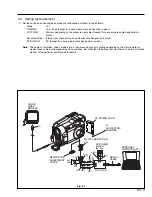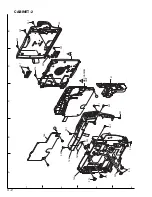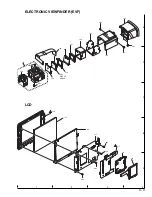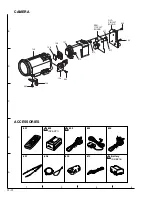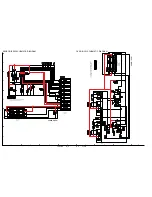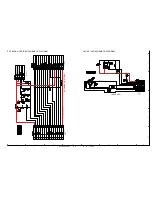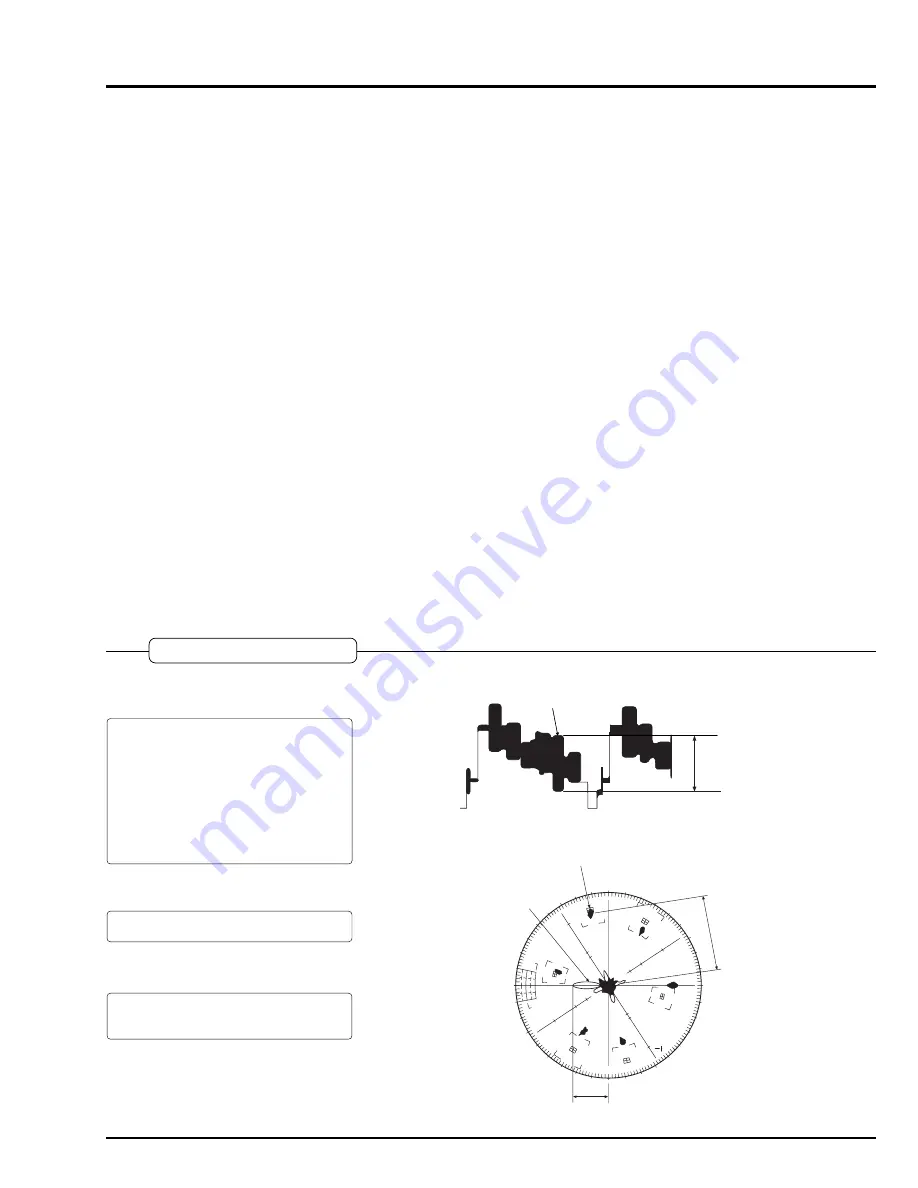
E3 - 11
<< ADJUSTMENT OF CHROMA GAIN >>
ROUGH ADJUSTMENT
FINE ADJUSTMENT
[Crt] + [U]
CHROMA GAIN UP
[Crt] + [D]
CHROMA GAIN DOWN
[ENTER]
SAVE & RETURN TO MENU
[ESC]
QUIT
[U]
CHROMA GAIN UP
[D]
CHROMA GAIN DOWN
CHROMA GAIN Adjustment
<< ADJUSTMENT OF CHROMA GAIN >>
DATA WRITING INTO EEPROM
<< ADJUSTMENT OF CHROMA GAIN >>
ADJUSTMENT FINISHED
PRESS ANY KEY
CHROMA GAIN data write
CHROMA GAIN adjustment complete
Fig. 5-1
Fig. 5-2 [For DZ-MV100A]
RED
570mV
± 20mV
RED
PC Display & Figs
3)
When using an oscilloscope (Fig. 5-1):
Press the D or U key to set the red level on waveform to approx. 570 mVp-p.
Then, while holding down the [Ctrl] key, press the D or U key to set the red level on waveform to approx.
570 mV ± 20 mVp-p.
When using a vectorscope (Fig. 5-2):
Press the D or U key to set the red vector to approx. 200% of burst vector.
Then, while holding down the [Ctrl] key, press the D or U key to set the red vector to approx. 200% ± 5% of
burst vector.
4)
Press the [Enter] key: The PC display will switch from the CHROMA GAIN data write screen to CHROMA GAIN
adjustment complete screen.
5)
Press any key to restore the adjustment menu screen.
BURST
200%
± 5%
100%