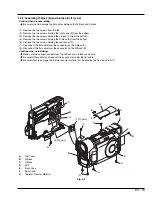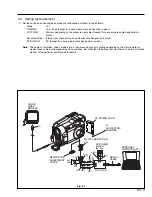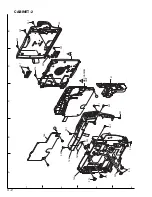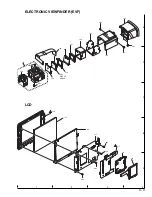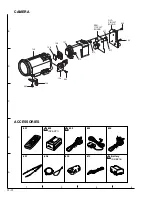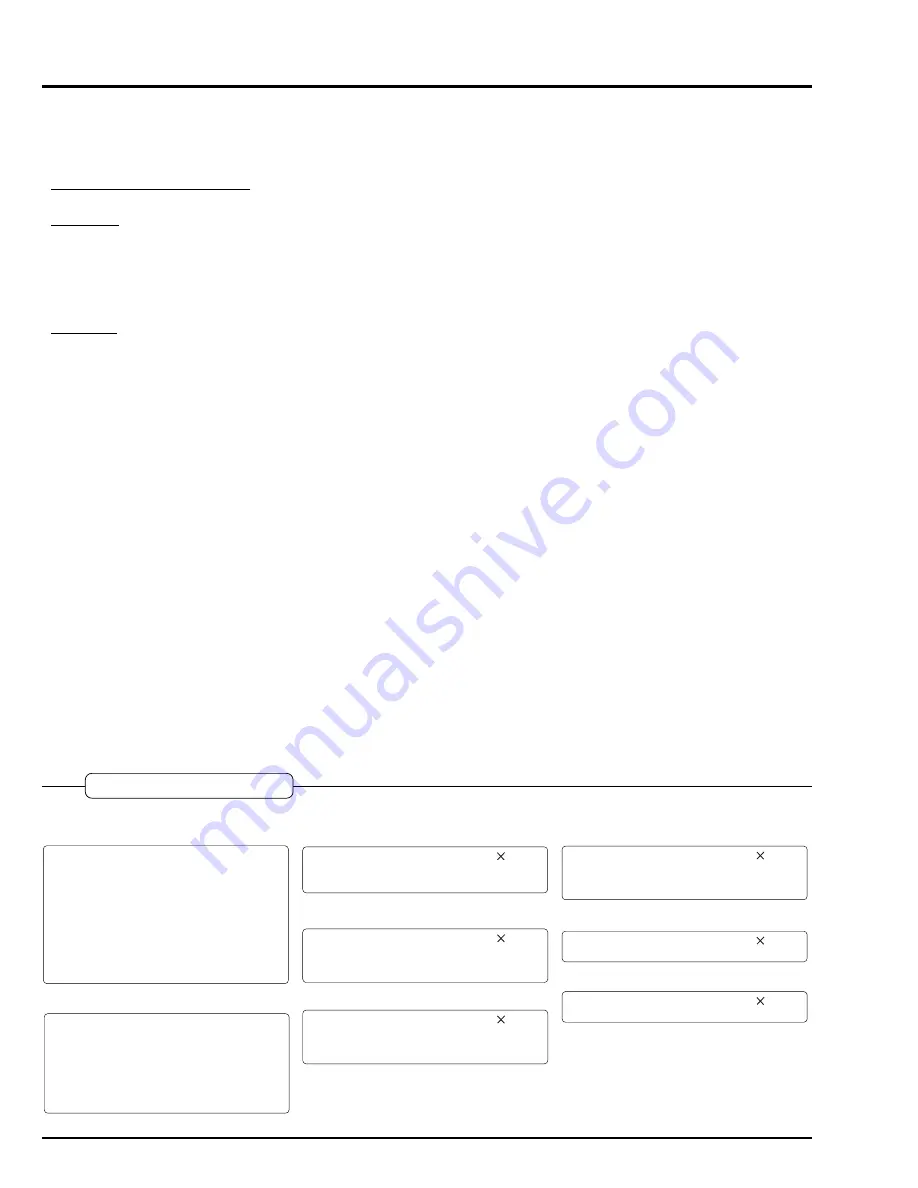
E3 - 8
(3) Shutter Adjustment
Note: This adjustment requires a combination of ND filters and 100W bulb-type fluorescent light, or a combination of a white
sheet of paper (approx 300 × 400 mm) and camera light (with light control).
Result of Incomplete Adjustment:
The still image is too bright or too dark.
Conditions:
Set the FOCUS mode to "Manual" mode.
Attach a C12 filter.
Point at the light box, without chart inserted, or a white sheet of paper, illuminated by camera light (approx. 1500 lx), to fill
the screen.
Note: If light box is used for this adjustment, change the subject to a 100W bulb-type fluorescent light during adjustment.
Procedure:
1)
Input 3 to PC on the adjustment menu screen.
2)
The shutter adjustment menu screen will appear: Input A to choose adjustment no. 1. (*1)
3)
The zoom position specification screen will appear: Set the zoom to the specified position (tele-end), and press any
key.
4)
The light amount instruction screen B or D will appear: Adjust the amount of light using the designated method until
the light amount check complete screen appears. (*2)
5)
When the light amount check complete screen appears, press any key.
6)
After the screen for adjustment is in progress appears, the adjustment complete screen will appear: Press any key to
restore the shutter adjustment menu screen.
7)
When using a light box:
Change the subject from light box to a 100W bulb-type fluorescent light: Set the 100W bulb-type fluorescent
light approx. 20 cm away from the lens surface.
When using white paper (camera light):
Adjust the amount of light from the camera light so that the brightness of white paper is approx. 6000 lx.
***********************************************************
ADJUSTMENT
***********************************************************
[1]
SAMPLING PULSE
[2]
AUTO IRIS CONTROL
[3]
SHUTTER
[4]
WHITE BALANCE
[5]
CHROMA GAIN
[ESC] RETURN TO MAIN MENU
Please select [1] - [5] or [ESC]
Adjustment menu
Shutter Adjustment Menu
Zoom position specification
Light amount instruction B
PC Display & Figs
***********************************************************
SHUTTER ADJUSTMENT
***********************************************************
[A]
ADJUSTMENT No. 1
[B]
ADJUSTMENT No. 2
[ESC] RETURN TO MAIN MENU
Please select [A] - [B] or [ESC]
SHUTTER ADJUSTMENT No.
Please control zoom to tele position
Press any key.
Light amount instruction D
SHUTTER ADJUSTMENT No.
NOW CHECKING LIGHT CONDITION.
TOO BRIGHT!
Please control light condition more darker.
SHUTTER ADJUSTMENT No.
NOW CHECKING LIGHT CONDITION.
TOO DARK!
Please control light condition more brighter.
Light amount check complete
SHUTTER ADJUSTMENT No.
NOW CHECKING LIGHT CONDITION.
LIGHT CONDITION IS GOOD.
Press any key.
SHUTTER ADJUSTMENT No.
Please wait a moment.
During adjustment
SHUTTER ADJUSTMENT No.
Press any key.
During adjustment