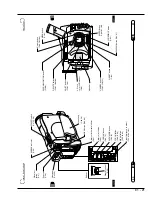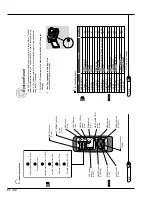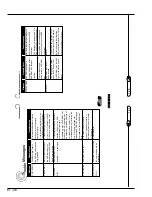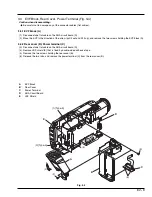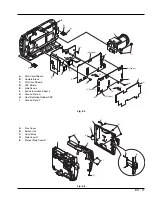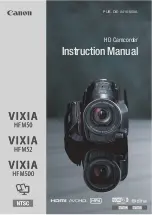E1 - 23
40
Batter
y pac
k
PO
WER
CHG.
80
100%
A
C
adapter/charger
2
1
P
ow
er cab
le
3
Setting Up the Batter
y
The
DZ-BP16
batter
y
pac
k
pr
ov
ided
with
this
D
VD
camcor
der
has not been
charged
at purchase
time:
Charge
it
bef
or
e
using
the
D
VD
camcor
der
.
Caution
Char
ging Batter
y
Use
the pr
ov
ided
A
C
adapter/charger
to
charge
the batter
y.
Cautions
1.
Inser
t the po
w
er cab
le plug into the A
C
input jac
k (A
C IN) of A
C
adapter/charger
.
2.
Connect
the plug
on
the other
end
of
po
w
er
cab
le
to
A
C
outlet.
The PO
WER indicator on the A
C
adapter/charger will light.
T
er
minal section
Be sure to use the DZ- BP16 or DZ- BP28 batter
y e
xclusiv
ely f
or the D
VD
camcorder
: Using other batter
ies could cause the D
V
D camcorder to malfunction,
or result in fire
.
Charging will not be possib
le if the DC po
w
er cab
le is left connected to the A
C
adapter/charger
: Disconnect the DC po
w
er cab
le when charging the batter
y.
Charge the batter
y at ambient temper
ature of 50- 86˚F (10- 30˚C).
Be sure to use the A
C
P1 A
C
adapter/charger to charge the batter
y:
Using a
charger other than that specified could cause electr
ic shoc
k or fire
.
41
Setting Up
the Batter
y
3.
Attach
the batter
y
to
the A
C
adapter/charger
.
Or
ient
the
ter
m
inal section
of batter
y
to
w
a
rd
the
DC
OUT
of A
C
adapter/charger
,
and
while
fitting
the batter
y
onto
the charger
,
slide
it
in
the dir
e
ction
of
the arro
w.
The
CHG.
indicator
on
A
C
adapter/charger
will b
link,
and
charging
will star
t.
(If
charge r
e
mains on the batter
y, the 80% indicator ma
y light.)
Blinking of
the
CHG.
indicator
will
change
to
a
steady
light
after
charging
has
star
ted.
When
the batter
y
has
been
fully
charged,
the 100%
indicator
will
light.
Contin
uously recordab
le time on camcorder with fully charged batter
y
The r
e
fe
rence
fo
r
D
VD
camcor
der r
ecor
dab
le
time
with
fully
charged
batter
y
is
be-
tw
een
40 and
60 min
u
tes
(with
model
DZ-BP16)
or
betw
een
70 and
100 min
u
tes
(with model
DZ-BP28):
Without an
y
e
xtraor
dinar
y operation,
suc
h
as zooming:
The contin
uously
D
VD
camcor
der r
ecor
dab
le
time
in
the abo
ve
tab
le
sho
ws
the time
a
vailab
le
when
the D
VD
camcor
der is
in
the r
e
cor
d
ing
mode
without
using
an
y
other
function after
recor
ding
is
star
ted.
In
actual
re
cor
d
ing,
the
batter
y
will
discharge
2-3
times f
aster
than
this
re
fe
rence
, since
the
REC
b
u
tton
and
zoom
ar
e
being oper
ated,
and pla
ybac
k
is
perf
o
rm
ed.
Assume
that
the
recor
dab
le
time
with
a fully
charged
batter
y
is
betw
een
40 and
60 min
u
tes
(with
model
DZ-BP16)
or
betw
een
70 and
100
min
u
tes (with
model
DZ-BP28),
and
pr
epar
e
the
type
and
n
u
mber
of
batter
ies
to
allo
w
fo
r
the time
you
ar
e
planning
to
recor
d
on
the D
VD
camcor
der
.
Note that the batter
y
discharges f
aster in cold places
.
The time
tak
en
for charging
the batter
y
is
as
follo
ws
(at
nor
mal
temper
ature):
DZ-BP16
DZ-BP28 (sold
separ
ately)
appr
o
x
. 90
min
u
tes
appr
o
x
. 170
min
u
tes
DZ-BP16
DZ-BP28 (sold
separ
ately)
When
using
vie
wfinder
appr
o
x
. 105
min
u
tes
appr
o
x
. 180
min
u
tes
(in FINE mode)
When
using
LCD
monitor
appr
o
x
. 90
min
u
tes
appr
o
x
. 150
min
u
tes
(in FINE mode)
When
using
vie
wfinder
appr
o
x
. 125
min
u
tes
appr
o
x
. 215
min
u
tes
(in STND
mode)
When using LCD monitor
appr
o
x
. 105 min
u
tes
appr
o
x
. 180 min
u
tes
(in STND
mode)