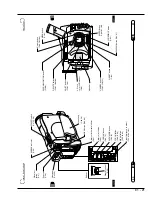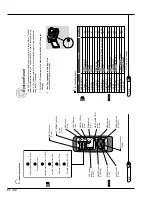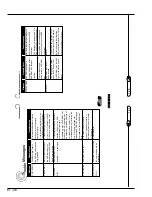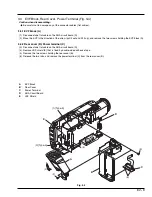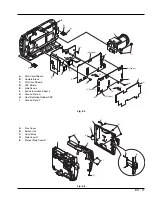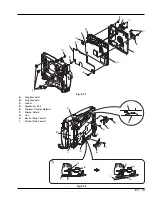E1 - 25
136
Initializing D
VD-RAM Disc
When using
D
VD-RAM
disc
fo
r
A
V
applications
,
it
m
ust
be
initializ
ed:
If
you
w
ant
to
er
ase
all
data
of
recor
ded disc
and r
euse
it, y
ou
can
initializ
e
it r
a
ther
than
delete
the
data.
Cautions:
1.
Inser
t the D
VD-RAM disc with the side y
ou w
ant to initializ
e
f
acing
the outside (f
acing the hand str
ap), and then tur
n the D
V
D
camcor
der on.
2.
After r
ecognition of the disc is complete
, pr
ess the DISC NA
VIGA-
TION b
utton.
3.
Pr
ess the
MENU
b
utton.
The Disc
Na
vigation
men
u
scr
een
will
appear
.
If a D
VD- RAM disc is initializ
ed,all the recorded mo
vies and stills will be er
ased:
Be careful
not to initializ
e the disc b
y mistak
e
.
Use the A
C
adapter/charger to po
w
e
r the D
VD camcorder when initializing disc.Initialization
will not be possib
le when the batter
y used to po
w
e
r the D
VD camcorder is discharged.
Initialization with v
e
rification ma
y not be possib
le f
o
r discs with se
ve
re scr
a
tches or dir
t:Such
discs cannot be used.
137
Initializing
D
VD-RAM Disc
4.
Pr
ess
to
Choose
"Disc",
and
then
press
to
displa
y
the
men
u
scr
een
concer
ning disc.
5.
Pr
ess
to
choose
"F
or
mat
Disc",
and
then press
the
ENTER
b
utton.
The message
fo
r
ve
rifying
initialization
will
appear
.
.
6.
Choose "Y
es" and pr
ess the ENTER b
ut-
ton.
When
initializing
one side
of
the
disc
is
complete
,
the D
VD
camcor
der will
re
tur
n
to
the r
ecor
ding
pause status
.
When initializing the other side of disc
, tur
n
the disc o
ver, and r
epeat the abo
ve
pr
o-
cedur
e fr
om step 2.
Caution:
Bef
ore initializing the disc
,use the Disc Na
vigation screen to chec
k the recorded contents
(see p
.100).