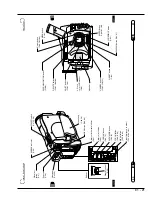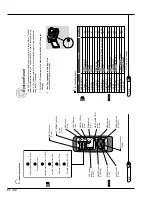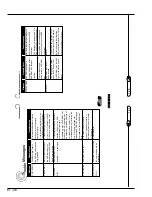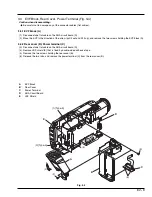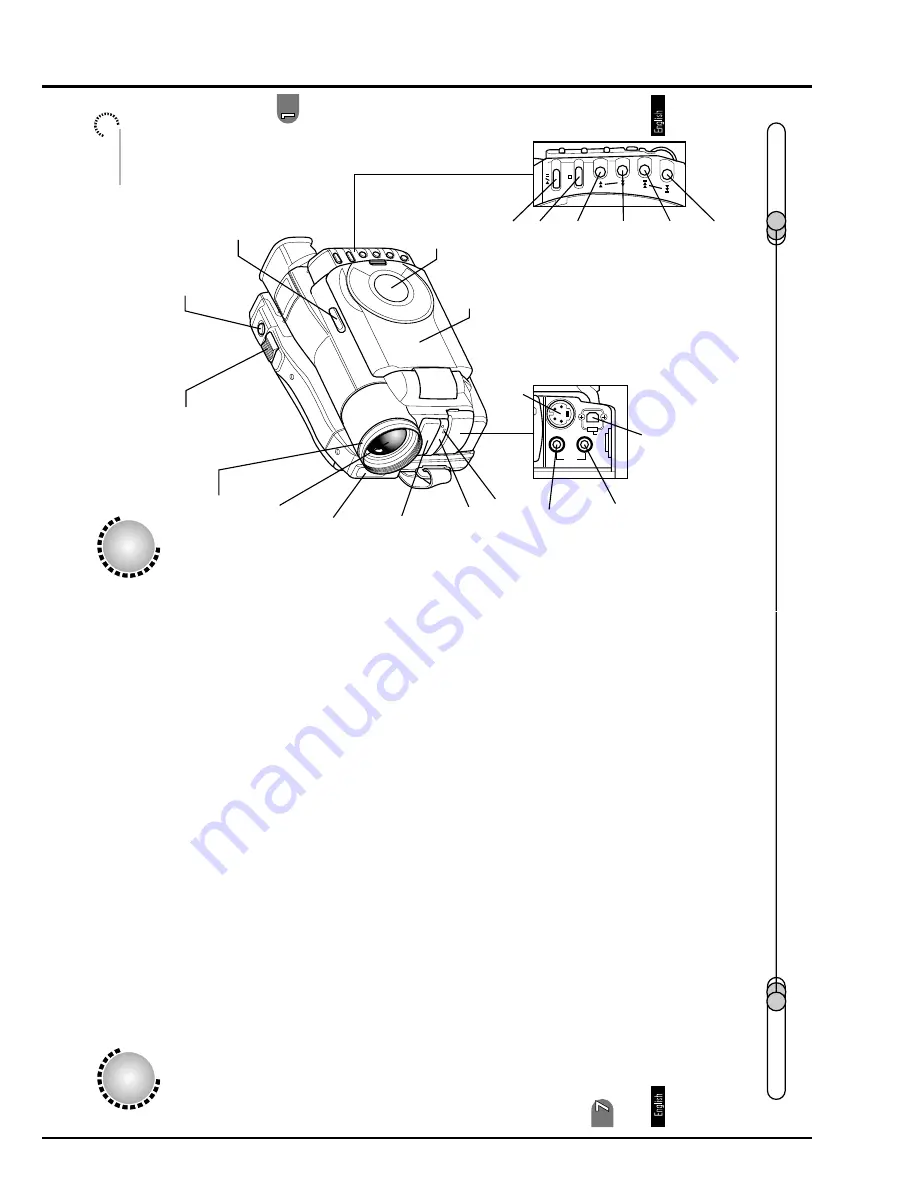
E1 - 20
9.
Extract from the Instruction Manual
29
Behind the co
ve
r
A
V
input/
output ja
ck
(P
. 140,142)
Exter
nal
microphone ja
ck
(P
. 8
0)
S-video input/output jac
k (P
. 142)
PC connection ter
minal (P
. 148)
Pla
ybac
k/P
ause
bu
tton (P
. 92)
Stop b
utton
(P
. 92,93)
Forw
ard search b
utton
(P
. 92,95)
Re
ve
rse search b
utton
(P
. 92,93,95)
Fo
rw
ard skip b
utton
(P
. 92,94)
Re
ve
rse skip b
utton
(P
. 92,94)
3.5-inch color LCD monitor (P
. 60)
Inf
or
m
ation
LCD monitor (P
. 63,148)
RECORDING
MODE
sw
itch (P
. 64,66,82)
PHO
TO
b
utton (shutter)
(P
. 82)
Zoom le
ve
r
(P
. 64,67)
Lens hood
Optical 12X zoom lens
Flash (P
. 8
4)
Stereo microphone (P
. 80)
Infr
ared
receiv
er (P
. 55)
Ta
lly lamp
(P
. 89)
AUDIO/VIDEO EXT
.MIC
DIGIT
A
L
S V
I D
EO
Name of
Pa
rts
Names of
P
a
rt
s
150
Cleaning
Be sur
e to tur
n the PO
WER s
w
itch off bef
or
e cleaning this D
VD camcor
der
.
Cleaning LCD screen and lens:
Use
dr
y,
soft cloth
to
wipe dir
t
of
f.
When
cleaning
the
LCD
scr
een,
be
car
eful
not
to
use f
or
ce
, scr
atch
it,
or
subject
it
to
impact:
Doing
such
could
cause
a def
ect
in
the
scr
een, r
esult
in
displa
y
une
venness
, or damage
the LCD
monitor
.
Do not
use
benz
ene
or thinner to
clean
D
VD
camcorder
case:
The
coating
of
case could
peel
of
f
or
the
case could
deter
ior
ate
. W
ipe
of
f
dir
t
on
the
case
with a
moist
cloth
which
has
been
completely
wr
ung
out.
When
using
chemical
cleaning cloth,
fo
llo
w
instr
uctions
fo
r
use
.
If dust
adheres
to vie
w
finder
lens:
Use a
cotton
sw
ab
to
wipe
it
of
f.
Do
not
use
fo
rce
when
ru
bb
ing
the
lens:
Doing
so
could damage
it.