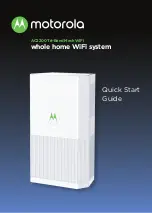22
NOTE: If you can’t see the web management interface, and you are
being prompted to input user name and password again, it means you
didn’t input username and password correctly. Please retype user
name and password again. If you are certain that user name and
password you typed are correct, please go to ‘4-2 Troubleshooting’ to
perform a factory reset, to set the password back to default value.
TIP: This page shows the major setting categories: Setup, Wireless,
Local Network, Security, Apps and Gaming, Admin, and Status. You
can find the shortcut which leads to these setting categories at the
top of every page, and you can jump to another category directly by
clicking the link.
Summary of Contents for HWRN1A
Page 1: ......
Page 9: ...4 1 Hardware Specification 4 2 Troubleshooting 4 3 Glossary...
Page 13: ...4 electrical power off immediately and call dealer of purchase for help...
Page 21: ...12 2 Select Obtain an IP address from a DHCP server and then click OK...
Page 28: ...19...
Page 96: ...87 If you want to erase all values you just entered Click Reset...