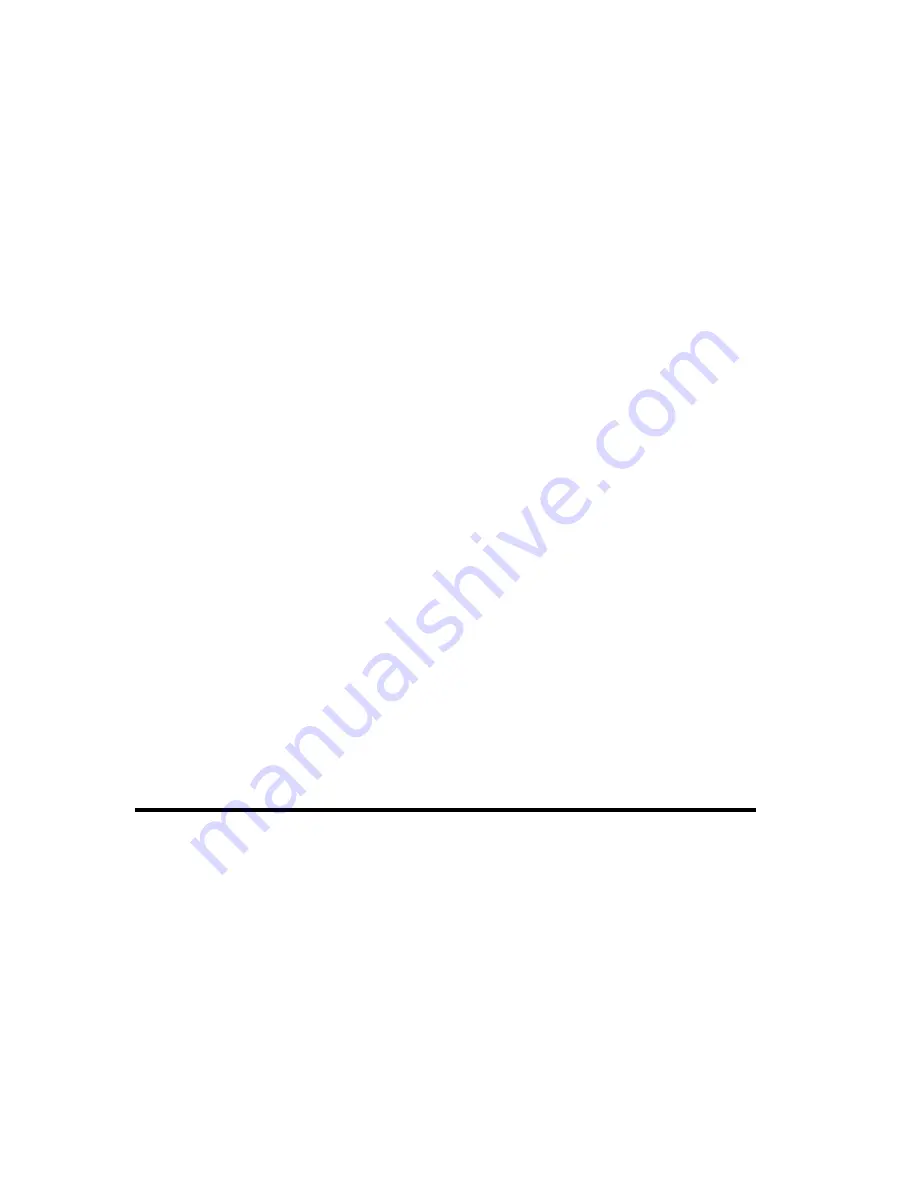
115
of this wireless access point will be displayed here. If you do not
enable security function of the wireless access point before WPS
is activated, the access point will auto set the security to WPA
(AES) and generate a set passphrase key for WPS connection.
Passphrase Key: The wireless security key of the access point
will be displayed here.
Config Mode (3)
There are ‘Registrar’ and ‘Enrollee’ modes for the WPS
connection. When ‘Registrar’ is enabled, the wireless clients will
follow the access point’s wireless settings for WPS connection.
When ‘Enrolle’ mode is enabled, the access point will follow the
wireless settings of wireless client for WPS connection.
Configure
Click ‘Start PBC’ to start Push-Button style WPS
by Push Button (4)
setup procedure. This wireless access point will wait for WPS
requests from wireless clients for 2 minutes. The ‘WLAN’ LED
light on the wireless access point will be steady for 2 minutes
when this wireless access point is waiting for incoming WPS
request.
Configure
Please input the PIN code of the wireless client you
by client
wish to connect, and click ‘Start PIN’ button.
PinCode (5)
The ‘WLAN’ LED light on the wireless access point will be
steady when this wireless access point is waiting for incoming
WPS request.
Summary of Contents for HW9ACM
Page 18: ...11...
Page 20: ...13...
Page 22: ...15...
Page 24: ...17...
Page 27: ...20 Look for Hawking_HW9ACM then select to connect...
Page 32: ...25 2 3 1 Setup Procedure for Repeater Step 1 Choose Extender Mode...
Page 36: ...29 2 3 2 Setup Procedure for Router...
Page 46: ...39 2 3 4 Setup Procedure Bridge Step 1 Choose Bridge Mode...
Page 47: ...40 Step 2 Enter in your bridge settings 1 3 4 2...
Page 50: ...43 2 3 5 Setup procedure for Bridge Point to Point Step 1 Choose Bridge Point to Point Mode...
Page 51: ...44 Step 2 Enter your Bridge Point to Point settings...
Page 55: ...48...
Page 57: ...50...
Page 62: ...55 2 3 7 Setup Procedure for Bridge WDS Step 1 Choose Bridge WDS Mode...
Page 63: ...56...
Page 116: ...109 point to reboot...
Page 162: ...155 NOTE Information displayed here may vary...
















































