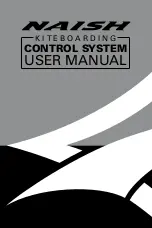Switch To EMERGency
Setting the switch to EMERG closes both
emergency contactors via individual cir-
cuits to connect No. 1 and No. 2 batteries
to the PE bus bar. The EMERG position also
c a u s e s t h e b a t t e r y c o n t a c t o r s t o o p e n ,
thereby disconnecting the batteries from
their charging circuit.
When the batteries are fully charged and the
correct emergency procedure is carried out,
No. 1 and No. 2 batteries can maintain essen-
tial services for approximately 37 minutes. If
the batteries are less than fully charged and
prompt action in off-loading all nonessential
services is not accomplished, the time of ser-
vice is shortened.
BATTery ISOLATE Switch
Setting the switch to BATT 1 or BATT 2 opens
the associated battery contactor, isolating the
battery from the main bus bar. The associated
BATT CNTCTR annunciator on the roof panel
illuminates. Setting the switch to NORM per-
mits No. 1 and No. 2 battery contactors to
close when the bus bars are powered from the
airplane generators or when charging No. 1 and
No. 2 batteries from an external power supply.
START PWR Switch
This sequential push-on, push-off switch, with
an integral PWR ON/PUSH FOR ABORT an-
nunciator, functions as a start master switch
for either external or internal starts. Pressing
the START PWR switchlight illuminates the
PWR ON/PUSH FOR ABORT annunciator.
Starting is now available via STARTER ENG
1 or ENG 2 switch.
During external starts, with start power se-
lected and ground power connected, an inter-
lock with a ground power contactor prevents
operation of an internal start contactor.
Internal starting should be used when exter-
nal power is not available. In these conditions,
pressing the START PWR switch energizes
an internal start contactor to connect No. 1
and No. 2 batteries to a start bus bar. Bus bar
PE remains energized, with the BATT switch
on, to supply essential services such as fire
protection during engine starting.
Battery High-Temperature
Warnings (Nicad Batteries
Only)
An amber BATT HOT annunciator and a red
BATT OVERHEAT annunciator are connected
to thermal switches integral to the No. 1 and
No. 2 batteries. Both annunciators are in-
cluded in the master warning system. (See
Appendix B.)
BATT HOT illuminates when the temperature
of either battery reaches approximately 57° C,
and BATT OVERHEAT warning occurs at ap-
proximately 70° C.
Battery Voltage Indication
A voltmeter and selector switch are located on
the DC POWER section of the overhead panel.
When the selector switch is set to B1 or B2,
the voltage of the associated battery is indi-
cated. A third position is provided and, a tog-
gle switch will allow voltage of a third and
fourth emergency avionics battery to be read
when selected.
Battery Charging
Under normal conditions, with the bus tie
closed, the main batteries are charged when-
ever a generator is on line. Following appro-
priate manual selection, the rates of charge are
displayed on the generator ammeters.
With an external power supply connected and
the EXT PWR switch on, Nos. 1 and 2 batteries
may be charged by turning the EXT BATT
CHG switch to ON. This action energizes both
battery contactors (via the ground supply con-
t a c t o r, a b a t t e r y h o t r e l a y a n d a n u n d e r -
volts/overvolts relay) to connect No. 1 and
Revision 1
2-6
FOR TRAINING PURPOSES ONLY
HAWKER 800 XP
PILOT TRAINING MANUAL
FlightSafety
international
Summary of Contents for 800 XP
Page 4: ......
Page 6: ......
Page 10: ......
Page 104: ......
Page 124: ......
Page 126: ......
Page 156: ......
Page 158: ......
Page 160: ......
Page 170: ......
Page 172: ......
Page 174: ......
Page 184: ......
Page 186: ......
Page 198: ......
Page 200: ......
Page 202: ......
Page 222: ......
Page 264: ......
Page 266: ......
Page 268: ......
Page 276: ......
Page 278: ......
Page 280: ......
Page 290: ......
Page 292: ......
Page 310: ......
Page 312: ......
Page 314: ......
Page 328: ......
Page 338: ......
Page 340: ......
Page 342: ......
Page 352: ......
Page 354: ......
Page 356: ......
Page 378: ......
Page 412: ......
Page 414: ......
Page 416: ......
Page 474: ......
Page 476: ......
Page 478: ......
Page 486: ......
Page 500: ......
Page 502: ......
Page 504: ......